Time blocking has become a game-changer for productivity enthusiasts worldwide. Time blocking is the practice of putting tasks from your to-do list into your calendar. A recent study of the top 100 productivity techniques even found time blocking to be the number 1 most useful productivity technique!
To help you implement time blocking, we’ve compiled a list of the best time-blocking apps available right now. These apps can make time blocking easier and more effective, ensuring you stay on track and maximize your productivity. Here’s a look at the 5 best time-blocking apps in 2025 that can help you streamline your day and achieve more:
1. FlowSavvy: Best for automated time blocking
Overview:
The biggest problem with time blocking is that it takes a lot of time to plan everything out and shuffle time blocks around when plans inevitably change. FlowSavvy takes the tediousness out of time blocking by automatically planning your week for you. Instead of manually scheduling each time block, you can throw your to-do list in FlowSavvy, and it will instantly create your schedule. It also automatically adjusts whenever plans change or you get behind, so you don’t have to rearrange every time block by hand when things inevitably don’t go to plan.
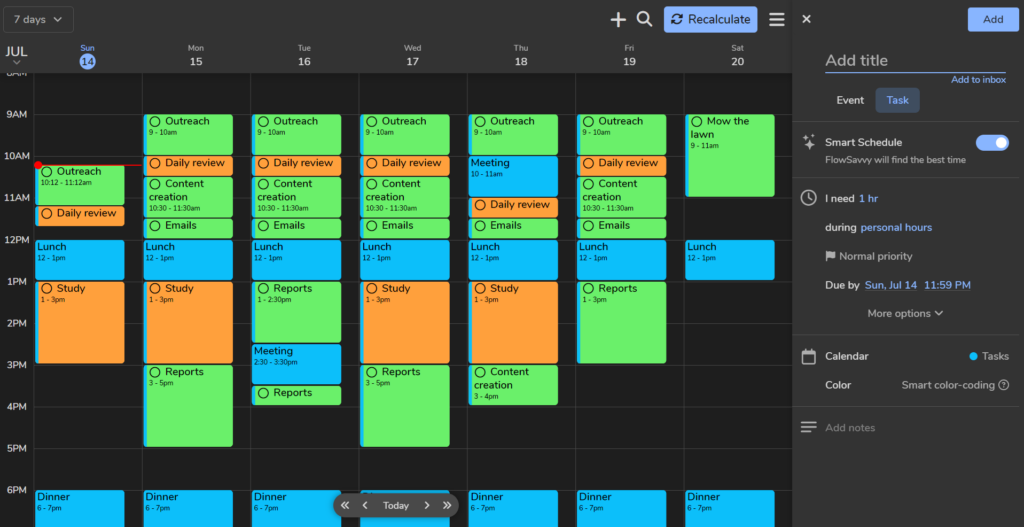
Key features:
- Automatic time blocking: FlowSavvy takes your tasks and intelligently fits them into your calendar around existing events, making time blocking effortless.
- Custom scheduling hours: Set up different scheduling hours for work hours, personal hours, etc., and FlowSavvy will automatically time block your tasks into the appropriate hours.
- Smart priorities: FlowSavvy takes due dates and priority into account to schedule your week, so you never have to decide which tasks to do next.
- Built specifically for individuals: FlowSavvy is designed specifically for individuals, so it’s not bloated with team features you’ll never use.
Best for: People managing lots of responsibilities who find manual time blocking too tedious and don’t need/want team features.
Price: Free basic plan; $7/mo Pro plan. See full pricing
2. Morgen: Best for assisted manual time blocking
Overview:
Morgen consolidates your calendars and tasks into one interface, allowing you to time block by dragging and dropping tasks into your calendar. Morgen also includes some automations like automatic travel time, automatic buffer time, and custom automations to help speed up time blocking, all at a reasonable price.
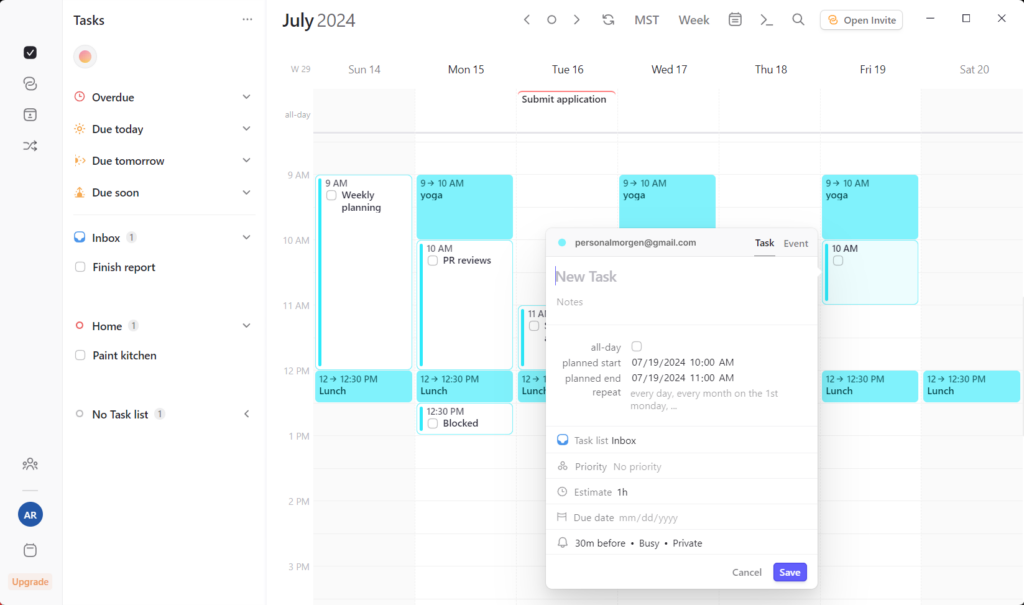
Key features:
- Travel and buffer time automation: Morgen Assist automatically calculates and schedules travel time to and from events based on your preferences, ensuring you never miss a meeting due to overlooked travel logistics.
- Unified calendar and task management: Morgen integrates with various calendar providers (Google, Outlook, Apple, and more) and task managers (Notion, Todoist, Microsoft To Do, etc.), providing a holistic view of your schedule.
- Drag-and-drop scheduling: Easily drag tasks from your to-do list onto your calendar.
Best for: People who want a reasonably priced manual time blocking app with automations to help with certain aspects of time blocking.
Price: Free basic plan; $15/mo Pro plan. See full pricing
3. AkiFlow: Best for professionals using lots of tools
Overview:
AkiFlow offers a comprehensive approach to time blocking, focusing on integrating tasks from all your other tools and ensuring a streamlined workflow. By pulling tasks from multiple sources, AkiFlow helps users manage their schedules efficiently without switching between different platforms. However, AkiFlow requires users to manually time block each of their tasks and is one of the most expensive time blocking tools on the market at $34/month with no free plan.
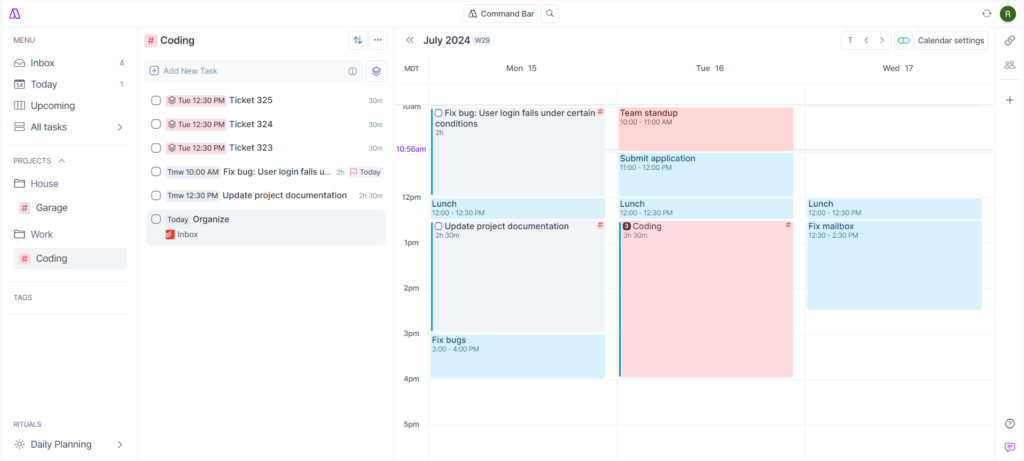
Key features:
- Task integrations: AkiFlow integrates with a lot of popular tools, consolidating all your tasks into one place for easy management.
- Drag-and-drop scheduling: AkiFlow allows you to drag and drop tasks into your calendar, making it easy to adjust your schedule on the fly.
- Time slots: Time slots allow you to dedicate blocks of time in your calendar that you can then drag individual tasks into. This helps keep the calendar tidy and makes it easy to dedicate larger blocks of time to certain types of tasks.
Best for: People who work with multiple task management tools and need a unified platform to manage their schedules efficiently.
Price: No free plan. $34/mo. See full pricing
4. Sunsama: Best for mindful daily planning
Overview:
Like Morgen and AkiFlow, Sunsama is designed for integrating all your tools and allowing you to easily drag tasks into your calendar. Sunsama offers a more assisted approach to daily planning, making manual time blocking more mindful.
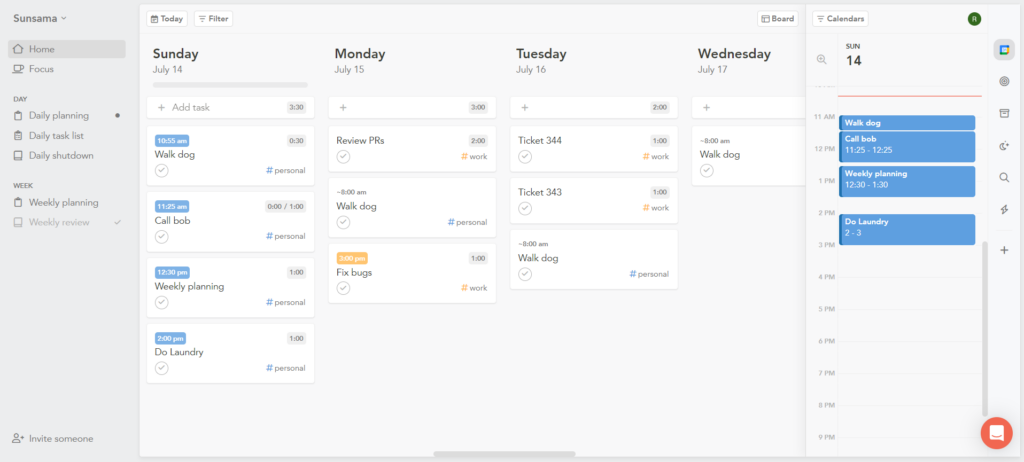
Key features:
- Guided daily planning: Sunsama guides you through a daily planning ritual, helping you prioritize tasks and set a realistic agenda for the day.
- Time blocking assistance: While not a full auto-scheduler, Sunsama offers the ability to auto-schedule individual tasks one at a time. When you auto-schedule a task, Sunsama simply puts it into your calendar at the next available time, speeding up the time blocking process.
- Reflective planning: At the end of each day, Sunsama encourages reflection on what was accomplished and what needs to be carried over, promoting continuous improvement in time management.
- Focus on work-life balance: Sunsama emphasizes avoiding overcommitment and creating a balanced schedule, helping you allocate time for work, personal activities, and self-care.
Best for: Individuals who prefer manual time blocking but want assistance and guidance to create a well-structured and balanced daily plan.
Price: No free plan. $20/mo. See full pricing
5. Structured: Best aesthetic and simplicity
Overview:
Structured stands out with its sleek, simple design, and innovative timeline view, making it a favorite for users who prefer a visual and intuitive approach to time blocking. By presenting your schedule in a timeline format, Structured makes it easy to see how your day unfolds at a glance. Structured does not have a web app or Windows desktop app, meaning Windows users will not be able to use Structured.

Key features:
- Timeline view: Unlike traditional calendar views, Structured uses a timeline format that visually represents your tasks and events, which might be preferrable for some people.
- Sleek mobile app: Designed with a focus on mobile usability, Structured offers a seamless and visually appealing experience for managing your time on the go.
- Enter tasks with AI: Input tasks using natural language with Structured’s OpenAI integration.
Best for: Mobile users who prefer a timeline view over a traditional calendar view and want a visually appealing, inexpensive, and intuitive app for time blocking.
Price: Free basic plan; $4.99/mo premium plan. See full pricing
Summary
Incorporating time blocking into your daily routine can be a transformative strategy for boosting productivity and managing your schedule more effectively. The apps we’ve highlighted each offer unique features and advantages tailored to different needs and preferences. If you want to put time blocking on auto-pilot, FlowSavvy will be the best fit for you. If you prefer time blocking by hand, we’d suggest checking out Morgen, AkiFlow, or Sunsama. And if you prefer a timeline view for time blocking instead of the traditional calendar, use Structured. Thanks for reading, and we hope this list helped you learn more about the best time-blocking apps for your workflow!

