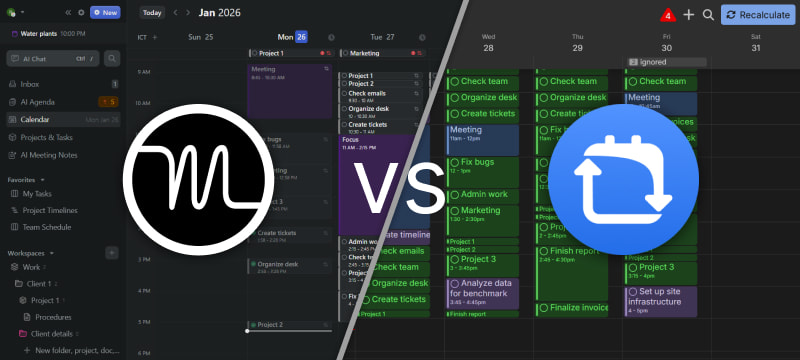FlowSavvy and Motion are both excellent auto-schedulers that help you manage your calendar, but they have differing priorities and will work better for different types of people. This guide provides an in-depth comparison of both tools so you can find the tool that will work best for your use case.
Key Takeaways
- Both tools excel in AI Auto-Scheduling
- FlowSavvy is usually better for individual professionals, while Motion is usually better for teams
- Motion includes much more than auto-scheduling, while FlowSavvy focuses on auto-scheduling
- FlowSavvy is much more affordable
- FlowSavvy’s web, iOS, and Android apps have full feature parity, while Motion’s mobile apps are limited companion apps
Let’s dive deeper into how these two apps compare and what makes FlowSavvy the best Motion alternative in 2026.
Evaluation Criteria: How We Reviewed These Tools
We evaluated both tools using the factors that matter most when choosing an auto-scheduling app:
- Auto-Scheduling: How reliably each tool generates schedules and adapts to changes.
- Learning Curve: How quickly new users can get set up and start seeing value.
- Collaboration Features: Shared projects, team visibility, and coordination tools.
- Project and Task Management: How well the platforms handle organizing lots of projects and tasks.
- Pricing: Overall cost, and value for the features provided.
- Platforms: Availability and quality of mobile, desktop, and web apps.
We rated each of these categories 1-5 and created this quick comparison table below, and you can find in-depth explanations for each rating below the comparison table.
Quick Comparison Table
| Criteria | Motion | FlowSavvy |
|---|---|---|
| Auto-Scheduling | 4/5 Good prioritization but limited repeating task support | 5/5 Good prioritization, balanced scheduling, and robust repeating task support |
| Learning Curve | 2/5 Difficult to learn. Dense UI | 5/5 Easy to start using |
| Collaboration | 5/5 Task assignees, booking links, conference calling, comments, and more. | 2/5 Not designed for collaboration. Can sync to other platforms for collaboration |
| Project/Task Management | 5/5 Advanced AI Project Management and organization | 3/5 Best for basic organization |
| Pricing | 2/5 Expensive for individual auto-scheduling | 5/5 Most affordable robust auto-scheduler |
| Platforms | 3/5 Mobile apps are only companion apps with limited functionality | 5/5 Fully featured Web, iOS, and Android apps |
Now for an in-depth comparison of each criteria 👇
Auto-Scheduling Features & Performance
Auto-Scheduling is the core of these apps, so we spent the most amount of time evaluating and comparing the auto-scheduling capabilities. Both Motion and FlowSavvy are auto-scheduling powerhouses—two of the best in the market right now. However, a few factors give FlowSavvy the edge in this category and make it the best Motion alternative in terms of pure auto-scheduling functionality.
Let’s walk through several different parts of auto-scheduling and how these two apps stack up.
Quality of the Generated Schedules
Both tools offer the auto-scheduling features necessary to create realistic schedules, including due dates, start dates, priority levels, scheduling hours (work, personal, etc), and task dependencies.
Motion’s auto-scheduling algorithm fits tasks into your schedule as soon as there’s space, which isn’t always realistic. For example, if you have 20 hours of work due in 5 days, Motion will schedule all of it today and tomorrow. This may work some of the time, but front-loading like this often leads to an unrealistic schedule that is easily derailed by unexpected delays.
FlowSavvy offers the option to either “front-load” or “balance” your workload. The balanced option uses an advanced algorithm that optimizes your schedule holistically and spreads your workload evenly across multiple days. This creates a more realistic schedule and gives you a balanced amount of work and free time every day, which is a more sustainable approach to time-management.

Recalculation Performance
From our tests, both apps generated and recalculated schedules very quickly with FlowSavvy having a slight lead. We tested the performance of each app’s schedule recalculation under light workloads (1-3 tasks every day), moderate workloads (4-6 tasks every day), and heavy workloads (10+ tasks every day).
FlowSavvy generated schedules in 1-3 seconds depending on workload, and Motion generated schedules in 3-5 seconds depending on workload. Here’s a comparison showing both apps recalculating the same heavy workload on the same device and network.
In this test, Motion recalculates a workload of 10+ tasks each day for 4 weeks in 5.033 seconds, and FlowSavvy recalculates the same workload in 2.800 seconds.
Although schedule recalculation speed is heavily dependent on the contents and complexity of the schedule, the results of these tests are enough to show that both tools will be able to handle even the most complicated schedules with ease. However, for the fastest experience possible to keep your momentum throughout the day, choose FlowSavvy.
Repeating Auto-Scheduled Tasks
Motion supports repeating auto-scheduled tasks, though some users may find the available repeat rules limiting. Motion supports the following frequencies for auto-scheduled tasks:
- Daily (on specific days or every day)
- Once per week
- Once per 2 weeks
- Once per month
- Once per 3 months
So, if you want to do anything else like “every other day”, “every 3 days”, “every other month”, “every 6 months”, “every year”, etc., you won’t be able to in Motion.
FlowSavvy’s auto-scheduled tasks support all the same repeat rules as events, so they’re easy and familiar to set up, and they support almost every use case.
Tip: Neither app natively supports the “3x per week on any days” use case, which is common for workouts. However, in FlowSavvy, you can get very close to this behavior by setting the task’s due date to repeat on 3 days every week (for example: Tue, Thu, and Sat) and then select “Each occurrence can be started 1 day before its due date”. This will make it so one occurrence is scheduled sometime Mon-Tue, another on Wed-Thu, and the 3rd on Fri-Sat. Motion does not have the option to spread multiple occurrences of a repeating task out across multiple days every week.
Automatic Rescheduling
FlowSavvy and Motion both instantly update your schedule when you make changes within the app, but they take different approaches to automatic rescheduling when things change in synced calendars (Google, Outlook, iCloud, etc). Neither approach is “better” here because they both have pros and cons, so the one you pick will depend on your use case.
When something changes in your synced calendar, like when a teammate invites you to a meeting, Motion instantly recalculates your schedule around that change. This means your external calendar will always be up to date. However, it also means if you have been busy working and didn’t get a chance to mark tasks complete in Motion, any changes to your external calendar (including changes made by teammates/clients) will move your tasks, so you’d then have to go find them again and mark them complete.
FlowSavvy also recalculates your tasks when you make any changes in FlowSavvy like adding a new event or editing another task, but it does not instantly recalculate your schedule when changes are made in external calendars. This gives you a chance to mark tasks complete before they are auto-moved to another place.
If you want changes in your synced calendars to instantly update your schedule and don’t mind occasionally having some tasks move when you didn’t want them to, Motion is the better option here. If you want a little more control over when your calendar is updated when changes are made in an external calendar, use FlowSavvy.
That’s all for the Auto-Scheduling criteria. Let’s move on to the other criteria.
Learning Curve
Motion is designed for teams and is an entire productivity suite, so many users find it overwhelming and overkill for individual use, especially when they only use it for the auto-scheduling features. Because of the dense menus and configurations, the platform takes a long time to learn.
Here’s an example of what Motion’s calendar looks like:

FlowSavvy is designed to be as easy to pick up and start using as a regular calendar. Every function has been tested with users to smooth out friction/confusion points, so you can have user-friendly, robust auto-scheduling.
Here’s what FlowSavvy’s calendar looks like:
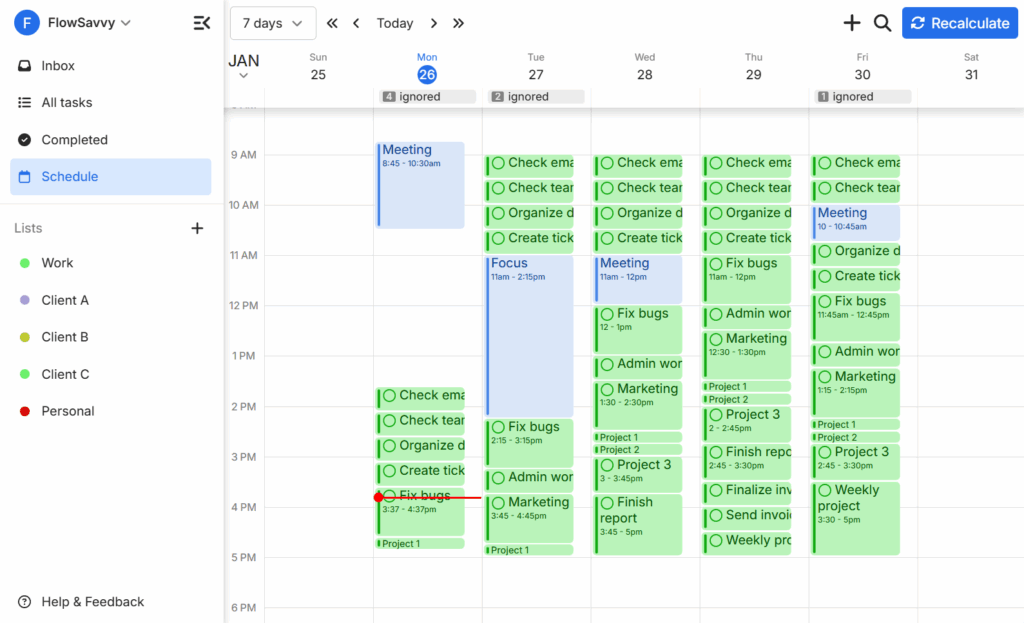
However, for teams who need complex collaboration and project management features, the learning curve may be worth it. We’ll take a look at those collaboration and project management features next:
Collaboration Features
Motion provides some features that are more appropriate for teams in a corporate setting, like the following:
- Task assignees
- Kanban view
- Booking links (for team members and clients to book time with you)
- Event guests and conferencing details
FlowSavvy does not include any collaboration features natively, but FlowSavvy does sync with Google, Outlook, and iCloud, so you can sync your calendar and then use the collaboration features in those services.
If team collaboration features are essential to your workflow and syncing FlowSavvy to Google/Outlook/iCloud isn’t sufficient for your use case, Motion might be a better fit for you.
Project/Task Management
Motion supports AI Project Planning, meaning it will help you plan projects and coordinate with teammates with project management views like Gannt charts.
For organizing your tasks, Motion allows you create different projects and nested subfolders. Here’s an example of Motion’s project view:
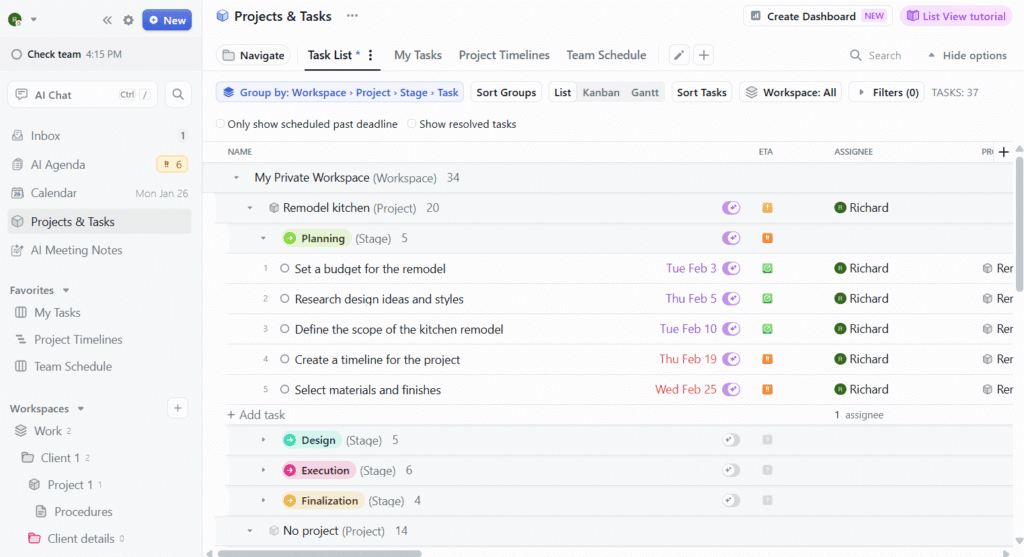
For organizing your tasks in FlowSavvy, FlowSavvy supports adding tasks to lists. The screenshot below shows the Task Lists in the left sidebar and the contents of one of the lists in the main view. FlowSavvy is designed to be clean and easy to use without all the extra options for teams.
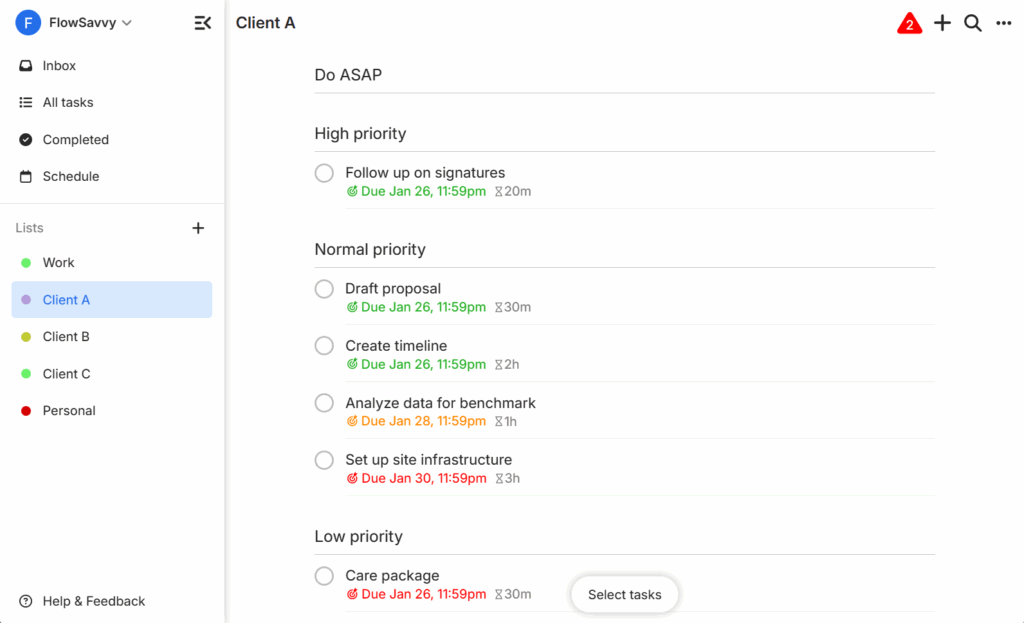
Both apps support writing out basic subtasks inside the notes section using the checklist feature.
Both Motion and FlowSavvy support task dependencies. However, tasks in Motion must be in a project to use dependencies, and tasks can only be dependent on tasks within the same project.
If you’re looking for advanced project management features, Motion might be a better fit for you, and if you prefer a simpler to-do list view (without sacrificing powerful auto-scheduling), you might prefer FlowSavvy.
Pricing
One of the biggest differences between FlowSavvy and Motion is the pricing plans. Because Motion includes many other tools besides auto-scheduling, its price is much higher than typical productivity apps for individuals. On the other hand, FlowSavvy is focused on being the best auto-scheduler for individual professionals, so it is much more affordable.
Motion Pricing
Motion’s individual user plans start at $49/mo or $348/yr. Team plans start at $29/mo or $228/yr and have minimum seat requirements. See Motion pricing.
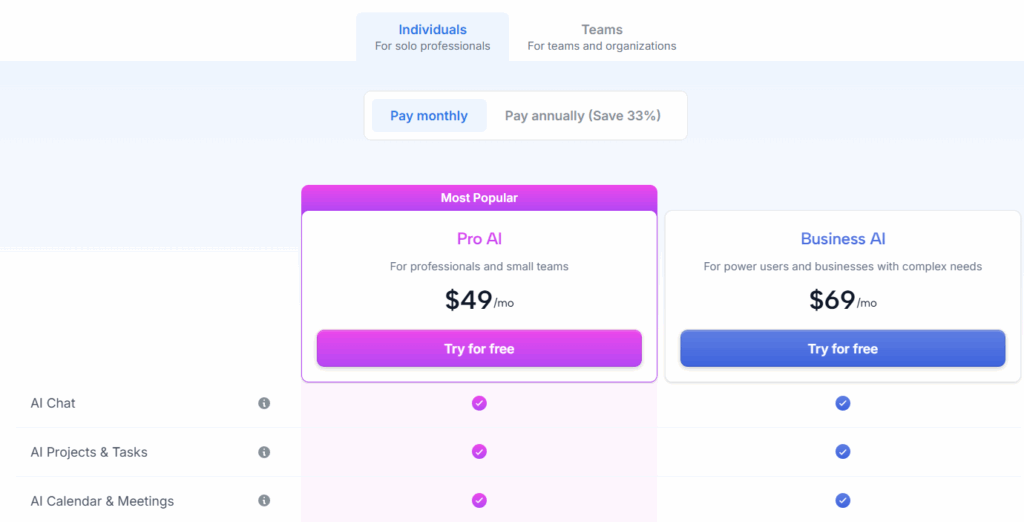
FlowSavvy Pricing
FlowSavvy is available for $7/mo or $60/yr. FlowSavvy also has a robust free version, whereas Motion does not offer a free version. See FlowSavvy pricing.

People who switch from Motion to FlowSavvy consistently say they are shocked that FlowSavvy provides a superior auto-scheduling experience at a fraction of the price.
Platforms Supported
A huge differentiator between FlowSavvy and Motion is FlowSavvy’s mobile app. Not only does it support 100% of the features of the web app, it adds even more like push notifications, direct subscriptions through the app stores, and widgets. FlowSavvy was designed with a mobile-first approach since the beginning and offers users the same intuitive UI regardless of which device they use to access it.
Motion’s mobile app is advertised as a companion app to the desktop app, meaning it has only a limited set of features. It’s also a completely different UI than the web app, so you’ll need to learn both interfaces. Other limitations include only being able to see one day at a time, not being able to manage settings, and not being able to subscribe through the app.
FlowSavvy is the most fully featured cross-platform auto-scheduler on the App Store and Play Store. For a mobile auto-scheduler that’s easy to use and works just as well as on desktop, FlowSavvy is the best option.
Who Is Motion Best For?
Motion is best for teams that need to manage complex projects. If you know you need more tools than the auto-scheduling (AI Docs, Gantt charts, collaboration, etc), and you have the budget for it, Motion might be the better fit for you.
Who Is FlowSavvy Best For?
FlowSavvy is best for individual professionals looking for a robust, easy-to-use, and affordable AI Auto-Scheduler. If you’re tired of manually dragging time blocks around in your calendar and want a dedicated auto-scheduler designed for individuals (no team feature bloat), FlowSavvy might be the better fit for you.
Summary
Both Motion and FlowSavvy are powerful auto-schedulers that will help you schedule and reschedule your tasks. For complex team auto-scheduling and project management, choose Motion. For intuitive, reliable, and affordable auto-scheduling for solo professionals, choose FlowSavvy.