Introduction
Finding a smart day planner that aligns with your needs can make daily life more productive and less stressful. There are many different options to choose from, and all of them have slightly different purposes and feature sets. If you’re looking for a smart day planner that optimizes your time, adapts to changes automatically, and helps you stay organized even on the busiest days, here are the 8 must-have features you should consider.
1. Advanced Auto-Scheduling
The foundation of any smart day planner is advanced auto-scheduling. This feature takes the effort and hassle out of planning by automatically scheduling tasks in open time slots, giving you an optimized game plan for your day, week, or even more. FlowSavvy is one such smart planner that uses advanced auto-scheduling to combine all your priorities, deadlines, and preferences into a perfect schedule, allowing you to see exactly when you need to do which tasks in order to get everything done on time.
2. Priority-based scheduling
People naturally organize tasks by priority, so an effective smart day planner should align with this way of thinking, making it easy to set and adjust each task’s priority. A good priority system allows you to quickly assign a general priority level—such as ‘Do ASAP,’ high, normal, or low priority—when creating a task, so you can prioritize with minimal effort. It should also make it easy to adjust priorities throughout the day and provide granular control, so you can fine-tune the order of tasks to fit your exact needs.
FlowSavvy was designed with this in mind, offering a simple, intuitive priority system with four main levels and the flexibility to drag and drop tasks into precise order, giving you complete control over the order in which your tasks get auto-scheduled.
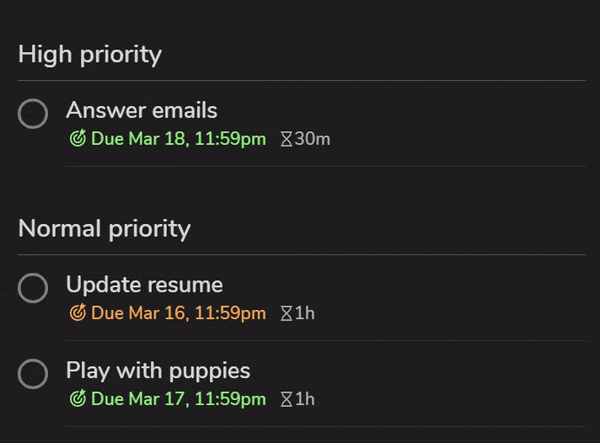
3. Flexible Repeating Tasks
The ability to handle flexible repeating tasks is a crucial feature in a smart day planner, but it’s also one of the most challenging features to implement effectively. In an ideal system, repeating tasks should be auto-scheduled flexibly, adapting smoothly to changes while working seamlessly alongside non-repeating tasks so you can intuitively prioritize and manage everything together. To be truly useful, the planner should support the same robust repeat rules for tasks as calendars usually do for events. FlowSavvy brings this all together, offering a flexible, intuitive system where repeating tasks are easy to manage, prioritize, and schedule just as seamlessly as any other task on your to-do list.
4. Customizable Scheduling Hours
Schedules should reflect real life—not every hour is ideal for every type of task. A good smart day planner will allow you to set custom scheduling hours for different types of activities, helping you keep work, personal, and focus time organized in realistic blocks. Customizable scheduling hours let you manage work and personal goals within your natural rhythm, making for a planner that adapts to you rather than the other way around. FlowSavvy, for example, offers customizable scheduling hours, so your schedule remains a true reflection of your unique day-to-day.
5. Automatic Rescheduling
Life is unpredictable, and schedules must be flexible to keep up. An effective smart planner should go beyond creating a static schedule, allowing it to adjust automatically as tasks shift or new priorities arise. Automatic rescheduling keeps your plan relevant by dynamically adapting to changes, reducing the need for constant manual updates. This feature is invaluable for busy days, as it maintains your goals and priorities without requiring you to pause and recalibrate constantly.
6. Integration with Other Calendars
If you use tools like Google Calendar, iCloud, or Outlook, seamless integration with your smart planner is essential. A well-integrated planner brings together all your commitments in one view, ensuring you don’t double-book, miss deadlines, or overlook important events. By syncing effortlessly with your existing calendars, a smart day planner can combine both work and personal schedules into one cohesive system, making it easier to stay organized and avoid conflicts.
7. Quick-Capture Inbox
Sometimes, ideas or tasks come up unexpectedly, and you need a way to capture them without immediately scheduling them. A quick-capture inbox or holding area within your planner gives you a place to store these spontaneous thoughts or tasks until you’re ready to organize them. This feature reduces clutter by keeping your main schedule focused while ensuring that nothing important slips through the cracks. FlowSavvy, for instance, includes a quick-capture area where you can jot down tasks as they come to mind and schedule them later.
8. Accessibility on Multiple Devices
It’s one thing to have powerful planning features; it’s another to have them available seamlessly across all your devices. A smart day planner should offer a consistent, fully-featured experience on mobile, desktop, and web, so you can manage your schedule wherever you are. FlowSavvy provides this cross-device flexibility, keeping your schedule at your fingertips whether you’re checking quick updates on your phone or planning in detail from your computer.
Wrapping Up
With the right day planner, staying organized doesn’t have to feel like a chore. When evaluating smart planners, look for features that promote flexibility, priority-based planning, and responsiveness to life’s curveballs. FlowSavvy’s combination of advanced auto-scheduling, adaptable features, and seamless integrations offers a streamlined, intelligent approach to planning, making it a valuable tool for anyone aiming to achieve more with less hassle.
By choosing a planner that combines these features, you’ll gain a tool that not only keeps up with your busy schedule but enhances your productivity and peace of mind.

