We just launched some major upgrades that you should know about, so we’ll jump right in!
TL;DR:
- Separate work/personal hours and more with “Scheduling Hours” 🥳
- Quickly capture tasks with “Quick Add” and process them later⚡
1. Separate work/personal hours and more with “Scheduling Hours” 🥳🎉
Now, you can create different “Scheduling Hours” profiles to tell FlowSavvy when different types of tasks can be scheduled.
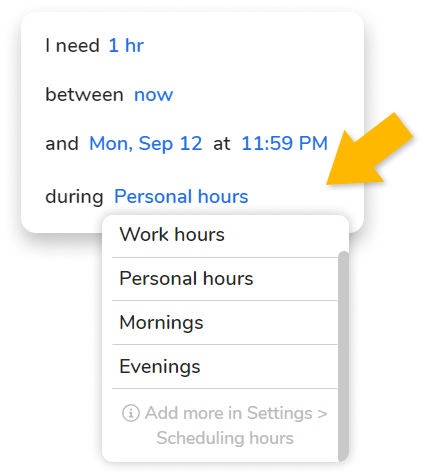
Here are just a few ideas of how you can use Scheduling Hours:
⚖️ Keep work and personal life separate with customized Work/Personal hours
🌞 Schedule tasks that you only want to do in the morning or evening
📝 Set aside a certain time of day for homework. Tasks for school stay flexible but will only be scheduled within those times!
⚒️ Anything else you can think of! Scheduling hours are ultra-customizable, so you can make them work for you
The Scheduling Hours feature is currently available on the FlowSavvy Pro plan.
2. Quickly capture tasks with Quick Add and process them later⚡
Something you need to do randomly crosses your mind and you think, “Oh, I should do that sometime…”, but you don’t have time to enter all the details into FlowSavvy, so you forget about it until a few weeks later when you think “Oh I should do that sometime” again. Rinse and repeat.
Now, you can easily capture those tasks while you’re on the go and come back to finish scheduling them later. No wonder you get so much done 😏
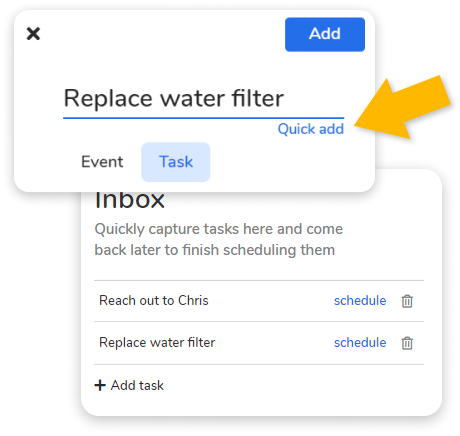
We hope you enjoy using these new features. Let us know if you have any questions or suggestions as you try them out!
