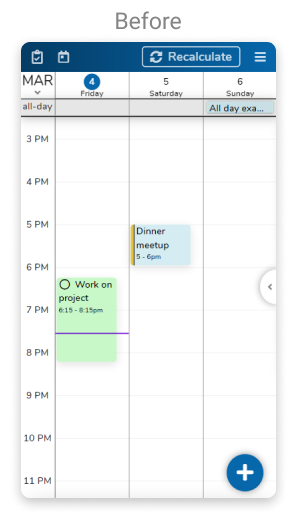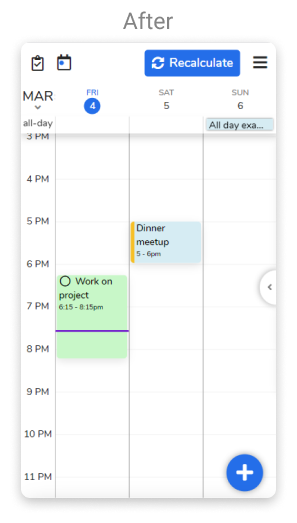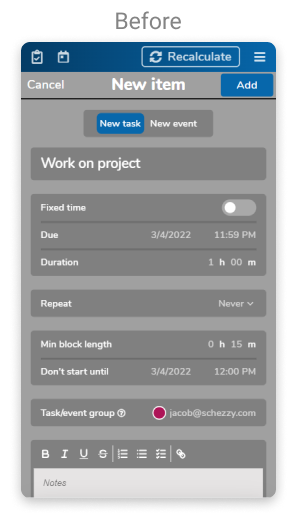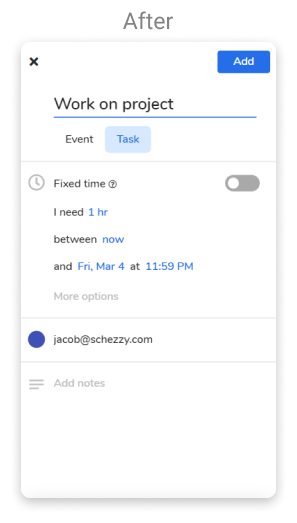We’re thrilled to announce a major update to FlowSavvy that makes it almost unrecognizable from the previous version — in the best way possible!
Our goal with this update was to make it super easy to utilize FlowSavvy’s most powerful features to their full potential so you can get more of the right things done and be less stressed. So here’s what’s new!!
TL;DR:
- Brand new user interface built from your feedback📲
- GCal integration gutted and rebuilt, plus what this means for you 🛠️
- Automatic syncing has arrived🥳
- Next up: Apple App Store and reminders🔔
1. Brand new user interface built from your feedback 📲
“It looks old”. “It looks like it was built in the 2000s”. “Idk it just doesn’t really feel like a modern app, you know?” 🤢🤮 We heard these too many times, so we did something about it! I’ll let the before/after pictures speak for themselves:
Say goodbye to the ugly gray theme 👋 Google Calendar users should feel right at home with the new theme, although you’ll notice some key differences unique to FlowSavvy.
Another piece of feedback we heard over and over again is that creating tasks took too long and was too complicated. Creating tasks has been seriously simplified so you can quickly capture the things you need to do.
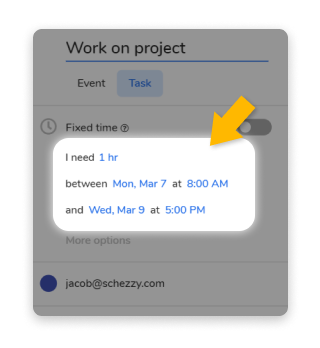
The all new “splittable” toggle makes it easy to tell FlowSavvy which tasks can be split up into smaller chunks (ex: work on a project) and which tasks need to be done in one block (ex: grocery shopping).
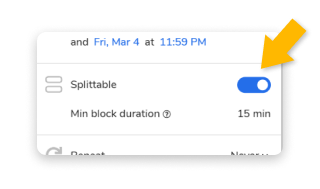
2. The Google Calendar integration was gutted and rebuilt, plus what this means for you 🛠️
Truth is, we made some mistakes with how we built FlowSavvy at the start, which was really causing some problems when it came to integrating with Google Calendar. We bit the bullet and completely gutted a huge portion of FlowSavvy’s backend and the GCal integration so we could start over and do it right.
What this means for you is that the integration is much more reliable and accurate now, as well as being much easier to use. Here’s a quick sneak peek!
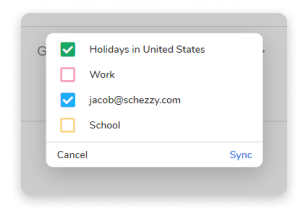
After you connect your Google Account, select the calendars you want to sync, click “sync”, and that’s it!
3. Automatic syncing has arrived 🥳
Before this update you had to click “Sync now” every time you wanted to sync with Google. Kind of a pain. This is partly why we were keeping the Google Calendar sync in beta, along with the issues mentioned in #2 above.
Thankfully, automatic syncing is now live, so those days are over! Any changes made in FlowSavvy or Google Calendar will be automatically synced between the two.
*Changes usually sync within a few seconds but might take up to 5 minutes if coming from Google
4. What’s next? Apple App Store and reminders 🔔
Getting FlowSavvy on the app store by itself won’t mean much for existing users, but the exciting part is that it will let us do cool things like push notification reminders, which is a feature request we’ve heard a lot. This will also open the door for using voice assistants like Siri later down the road so you can add tasks to FlowSavvy on the go, another highly requested feature.
That’s it for this update, but we have lots more exciting changes coming soon!
We would love to hear from you! Please email us at support@flowsavvy.app if you have any questions or feedback!