If you’ve ever tried to drag & drop an auto-scheduled task on the calendar view, you probably noticed that that would lock the task in place and turn off auto-scheduling for that task. This was understandably frustrating if you wanted to drag the task to another day/time but keep auto-scheduling on.
We’re happy to say that you can now drag & drop tasks while keeping auto-scheduling on!
See it in action:
Here’s how it works:
Whenever you drag an auto-scheduled task, you’ll now have some different options depending on where the task was dragged.
First, if you drag a task to a later time on the same day that it’s scheduled, you’ll now have the option to postpone it until that time, meaning FlowSavvy won’t try to schedule it before that time, but it will still be treated as flexible and can be moved around after that time.
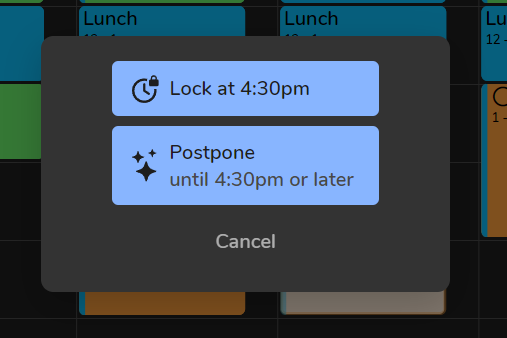
If you drag a task to a later date (for example, dragging the task to tomorrow because you don’t want to do it today), you’ll now have the option to postpone it until that date, meaning FlowSavvy will schedule it some time on or after that date.
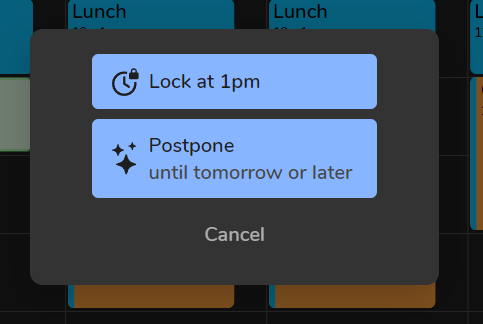
And if you drag tasks to an earlier date (for example, maybe you want to work on a task today, but it’s scheduled next week), you’ll have the option “Try to schedule by this date”. FlowSavvy will try to schedule the task by that date, and if it can’t fit it in amongst your other priorities, FlowSavvy will let you know in a quick popup so you can adjust as needed!
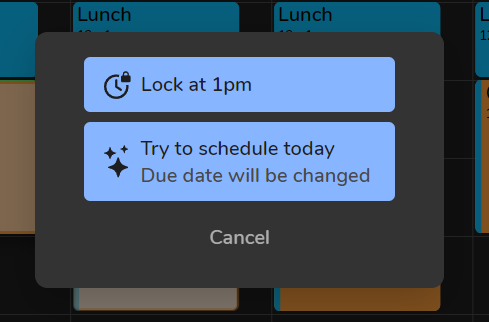
Don’t worry, you’ll always have the ability to lock the task in place if you want to drag it to a specific time and keep it there! Locking the task will also be the only option if you drag the task into the past or in some other cases where the desired behavior would be too ambiguous.
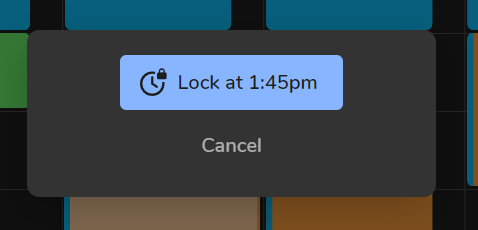
With this update to drag & drop, you’ll be able to quickly tweak tasks while keeping them auto-scheduled, instead of having to open the task details to change settings. Please let us know if you have any questions or suggestions about this new feature!
Ready to try the new feature?
Other updates
In case you missed it, here are some other smaller updates we’ve released recently!
- Multi-line paste in inbox – Copy multiple lines from other apps and paste them into the inbox at once. FlowSavvy will separate out all the tasks.
- New referral program – get rewards for referring friends
- Improved speed of recalculation, syncing, and many other parts of the app
- Tons of other bug fixes and small improvements
We hope you enjoy the updates, and we truly appreciate your feedback and continued support! Stay tuned for more exciting updates coming soon!

