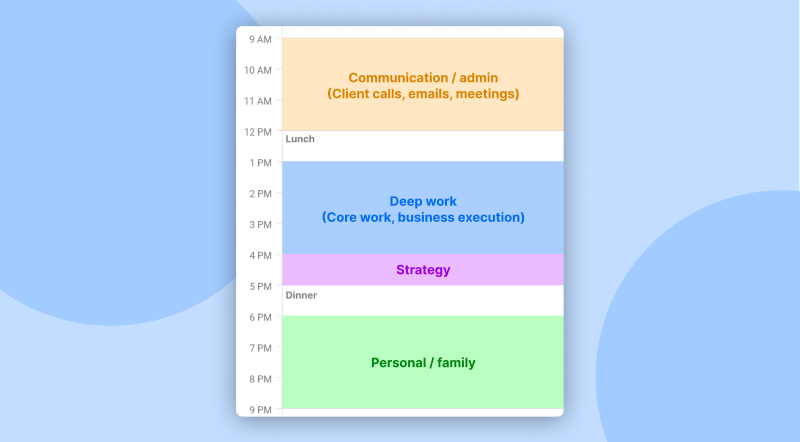Introduction
When people think about improving their productivity, they usually turn to a to-do list. To-do lists help you organize what you have to do, but they have a major problem: They don’t help you plan how/when you’ll complete the tasks, meaning most people struggle to keep up with their to-do list.
This is where using a Block Schedule can help.
In this article, we’ll go over what a block schedule is and how it can help you, and we’ll show four block schedule examples you can adapt to your lifestyle and workflow.
What is a Block Schedule?
A block schedule is a schedule divided into blocks of time dedicated for specific tasks or activities. Instead of jumping from one task to another or multitasking, you focus solely on one area during a block.
Block schedules usually include fewer, larger sections, whereas time blocking usually refers to dedicating time to every individual task. Here’s a basic block schedule example, where the day is divided into 4 main sections:
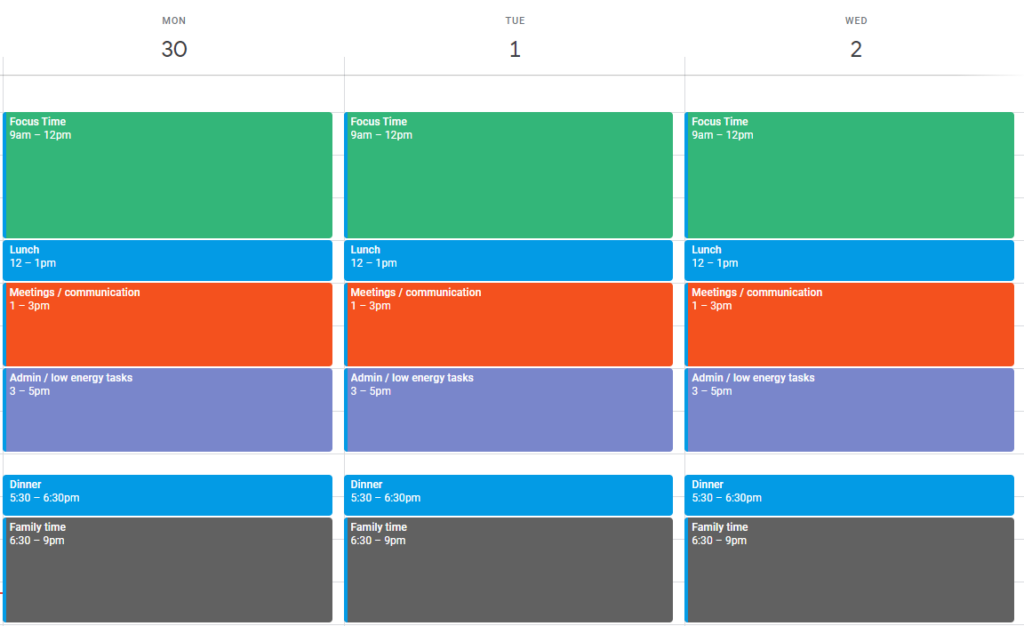
Note: “Block schedule” can also refer to a type of academic calendar where students have longer but fewer classes each day. This is a different type of block schedule, so if you’re looking for examples of academic block schedules, we recommend having a look at this article instead.
Benefits of using a Block Schedule
You might have heard people mention block scheduling, but what actually makes this technique worth using instead of other productivity methods like to-do lists and timers?
- Improved focus: By dedicating uninterrupted time to each category of tasks, you can enter a state of deep work several times each day, reducing distractions and boosting productivity.
- Reduced decision fatigue: Block schedules help reduce decision fatigue by defining what type of work you should be working on in that block (for example, personal growth). You’ll still need to decide which specific tasks to work on during that block, but block schedules at least get you started. If you don’t want to have to think about what to work on next, try FlowSavvy, an AI Calendar that builds your schedule for you based on your deadlines and priorities.
- Increased flexibility: Since you’re blocking out large portions of the day, your block schedule is inherently more flexible than a schedule where every single task is time blocked into your calendar (unless, of course, you’re using an automatic scheduler).
- Work-life balance: Setting aside time in your block schedule for family, relaxation, and hobbies ensures that work doesn’t bleed into every aspect of your day.
Block Schedule Examples
Block schedules can be adapted to fit various lifestyles. Here are some block schedule examples for common use cases where we’ve seen people benefit from block scheduling. 👇Feel free to copy these into your schedule or adapt them to fit your needs!
Entrepreneur / Business Owner
Entrepreneurs and business owners often juggle a wide range of responsibilities, from overseeing day-to-day operations to driving long-term strategy. This block schedule example provides a starting point to organizing your day, including high-level blocks for admin work and business execution work, while also maintaining a clear split between work and home life.
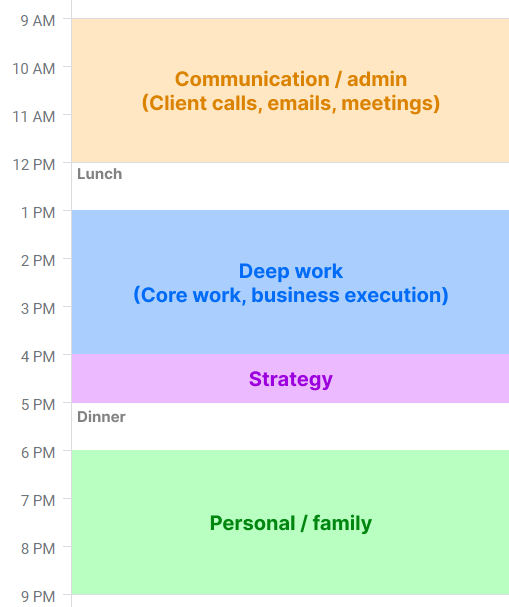
Parent
Parents are constantly balancing childcare, household responsibilities, and personal projects, often leaving little room for their own downtime. A block schedule can you help you prioritize focused work and family time while still making space for personal well-being.
Note: This example assumes school-age kids, so it might need to be adjusted according to your situation
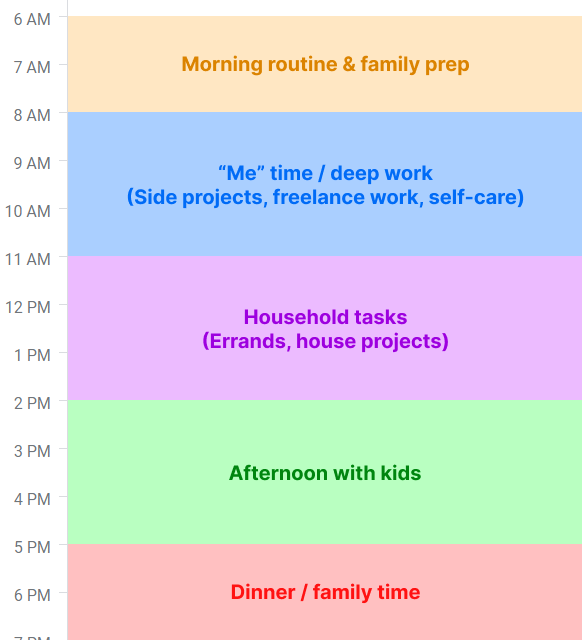
Freelancer / Remote Worker
The line between work and home can blur for freelancers and remote workers, making it difficult to balance the two. A structured block schedule allows you to maintain focus on work, set aside time for personal well-being, and avoid burnout.
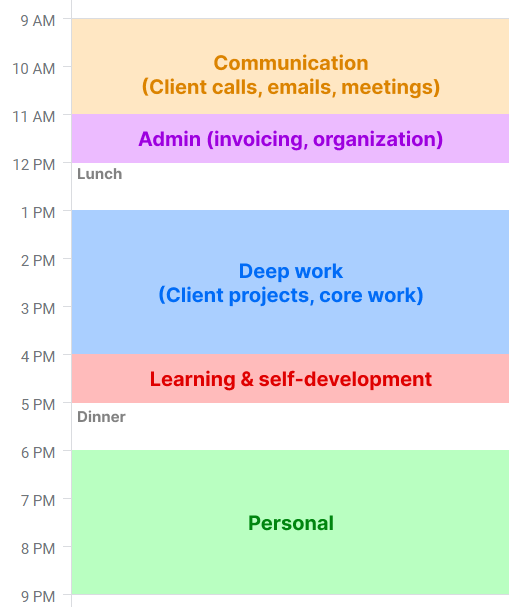
Student
For students, a structured block schedule can help you manage your academic responsibilities, while still allowing time for socializing, hobbies, and relaxation.
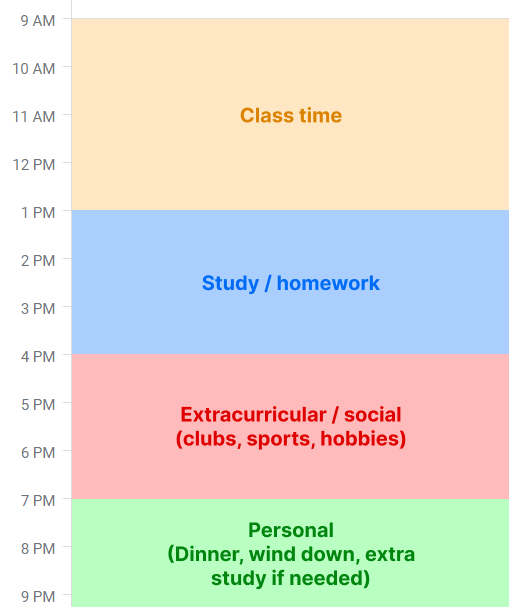
How to Use a Block Schedule
So you’ve looked through the examples above, but how do you actually start using one of these block schedules or your own?
The key is to write your tasks inside each of the blocks on your schedule. Whether you’re using Google Calendar, one of our picks for top 8 time-blocking apps, a physical planner, or just a post-it note, you’ll need to keep track of which tasks belong in each block.
Then, follow the blocks as you go throughout the day, looking at the list of tasks you should be working on during each block. Don’t worry if you don’t get them all done by the end of the block. Using the block schedule like this ensures you stay balanced, and you always have tomorrow to make more progress on that block.
Downsides of Block Schedules
While block scheduling can greatly improve productivity, it does have some drawbacks you should be aware of:
- Lack of Flexibility – We mentioned that flexibility is a benefit of block schedules, but it can also feel too inflexible in many cases. Since large blocks of time are dedicated to specific areas of work, it can be difficult to adjust when unexpected tasks or emergencies arise. If your day gets disrupted, shifting large blocks can feel overwhelming or disorganized.
- Overestimating Focus Time – Block scheduling assumes that you’ll stay focused for long periods of time, which isn’t always realistic for everyone. It can lead to burnout or frustration if you find yourself struggling to maintain concentration for the entire block, especially during blocks requiring deep work or creativity.
- Task Overflow – When tasks take longer than expected and you want to finish before the block ends, block scheduling can leave you feeling pressed for time. If you keep working on a block for more than scheduled, it can disrupt the rest of your schedule.
- Not Ideal for Interruptions – If your role involves frequent interruptions—like managing a team, handling client requests, or responding to urgent issues—block scheduling might be hard to maintain. You may find it challenging to protect large blocks of uninterrupted time, making it less effective in environments where flexibility is required.
The way to mitigate these challenges and to stick with block scheduling long term is to use an automatic scheduling tool. Keep reading below to learn how to set up an automatic block schedule with FlowSavvy to avoid the weaknesses of block schedules.
How to Set Up an Automatic Block Schedule
For those who find block scheduling too rigid or tedious to plan manually, tools like FlowSavvy make it easier by creating your schedule automatically. Here’s how you can create your automatic, flexible block schedule:
1. Create a FlowSavvy account: Create and set up your free account.
2. Set up scheduling hours: Define your available hours for work, personal activities, and breaks.
3. Brain dump all tasks: Enter all your tasks, including due dates and expected durations.
4. Auto-generate your schedule: Watch as FlowSavvy automatically creates a schedule based on your input.
5. Recalculate when needed: If you miss some tasks, fall behind, or if plans change, your schedule can now adapt for you. Simply click “recalculate” to reschedule incomplete tasks.
Conclusion
Block scheduling is a simple yet powerful tool for anyone looking to improve their time management. By using the examples provided, you can create a schedule that helps you achieve your goals efficiently and without stress. Start optimizing your productivity today by creating your own block schedule!