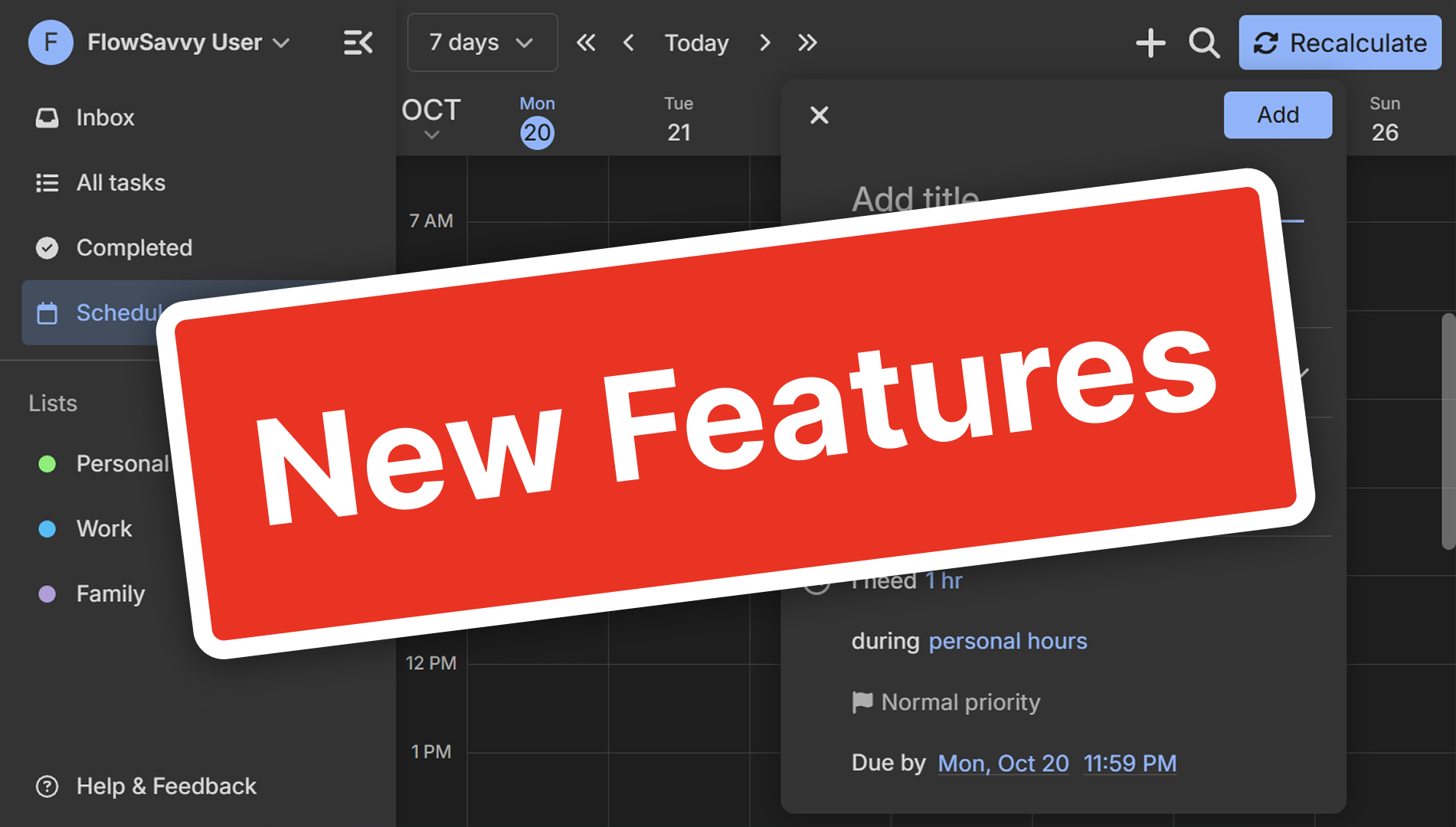We’re excited to announce a major update to FlowSavvy: Lists are finally here!🎉
This update completely changes the way tasks are organized, making FlowSavvy simpler, more intuitive, and more powerful than ever before. We’ve also made major improvements to the Inbox, giving you even more control over how you capture and manage your ideas.
Let’s dive into what’s new, why we made these changes, and how it all fits together.
1. Introducing Lists
One of the most consistent pieces of feedback we’ve received in recent years is that people want a more intuitive way to organize tasks rather than just labeling them with tags.
Previously, FlowSavvy used tags to categorize tasks. While tags were a powerful way to organize tasks in a variety of ways, they didn’t quite match how people naturally think about their tasks. It turns out that most of us don’t want to just label our tasks, we want to feel like we’re putting them somewhere. Lists make that possible. You can now put tasks in lists and then, instead of filtering the to-do list by a tag, you can go directly to a list through the left menu to view all the tasks within it.
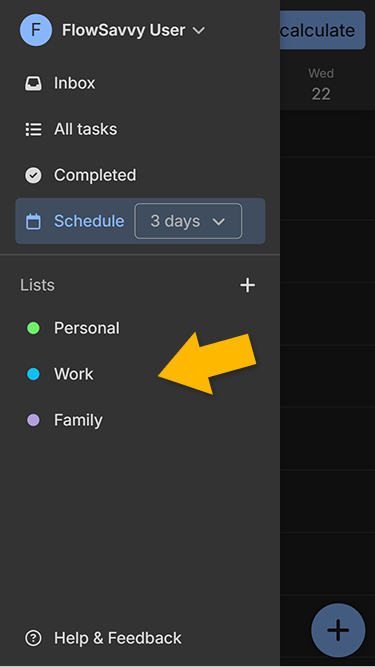
Lists also make creating and editing tasks faster and simpler. In the old version, every task needed its own scheduling hours, tags, calendar, and color, even though most people used the same combinations again and again. For example, your work tasks probably always used your work hours, work tag, work calendar, and a certain color, while personal tasks used a completely different set. That repetitive setup added friction and slowed things down.
Now, each list can now have its own default calendar, scheduling hours, and color. When you create or edit a task, simply choosing a list automatically applies those defaults, and you can always override them if needed.
Note: With the addition of Lists, we’re retiring tags from FlowSavvy. To learn more about this decision and how to transition smoothly, check out this article.
2. Improved Inbox
We’ve completely redesigned the Inbox to make it more useful and consistent with the other list views.
Previously, inbox tasks were just titles — they weren’t full tasks until you converted them by clicking “schedule”. Now, inbox tasks are real tasks from the start. You can set due dates, notes, and all other properties, as well as mark them complete and drag and drop to rearrange them.
You can also move tasks freely between the Inbox and your lists. Previously, tasks could only go one way, from the Inbox into the To-do list. Now, if you’re not ready to work on something yet, you can simply move it back to the Inbox to unschedule it.
This makes it easier to manage what’s actively scheduled versus what’s still in the “figure it out later” stage without losing any context along the way.
Final Thoughts
This update has been a long time coming, and we’re thrilled to finally bring Lists to life. It not only makes task management feel more natural but also lays the groundwork for even more powerful features in the future.
As always, thank you for all your feedback and continued support! If you have questions or feedback on the new Lists or Inbox, you can reach us anytime at support@flowsavvy.app or through the in-app help center.