At FlowSavvy, we’re always working on making productivity easier for you. We’re thrilled to announce two new features designed to help you manage your tasks more efficiently: auto-ignored tasks, and a new “missed deadlines” view! Here’s an overview of both of these features and how they work.
Auto-Ignored Tasks
Previously, if a task couldn’t be scheduled before its deadline, FlowSavvy would continue to schedule it after its deadline and mark it red, indicating that it wouldn’t be done before its deadline. Now, you have the option to automatically ignore tasks if they couldn’t be scheduled before their deadline.
When a task is ignored, it will show as “ignored” in the header on the day of its due date on the schedule view. You can click on it to edit it or allow it to be scheduled past its deadline, or you can simply ignore it. When an ignored task’s deadline passes, the ignored task will be deleted.
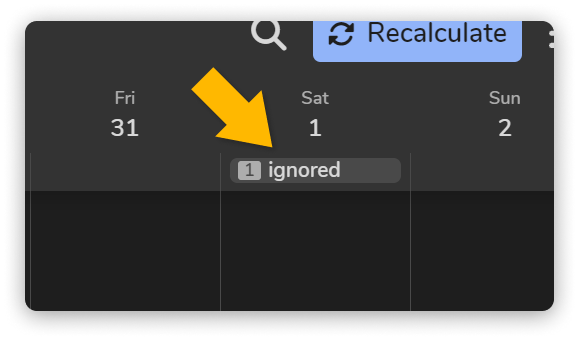
The purpose of this feature is to help reduce the clutter caused by missed tasks, especially when they are lower-priority tasks or habit-like tasks that you wish would just disappear. For example, if you have a task called “Answer emails” that repeats every day, but you block off the next 7 days for a vacation, the missed occurrences are automatically ignored and then deleted once their deadline passes. This saves you from having to manually delete or complete every missed occurrence.
To learn more about auto-ignored tasks, please see this article.
New “Missed Deadlines” View
One of the major goals of FlowSavvy is to take the hassle out of managing your time blocks. When you make a plan, but then fall behind, it can be especially tedious to catch up if you have tons of overdue tasks that you have to go delete one by one. This is why we created a new view for tasks missing their deadlines, so you can easily resolve these tasks and get back on track.
This new view allows you to quickly see all the tasks that are scheduled after their deadlines, and provides you with a few convenient options to quickly resolve them. From this view, you can complete, postpone, ignore, or delete tasks. You can also select multiple tasks and perform these actions on all of them at once for added convenience.
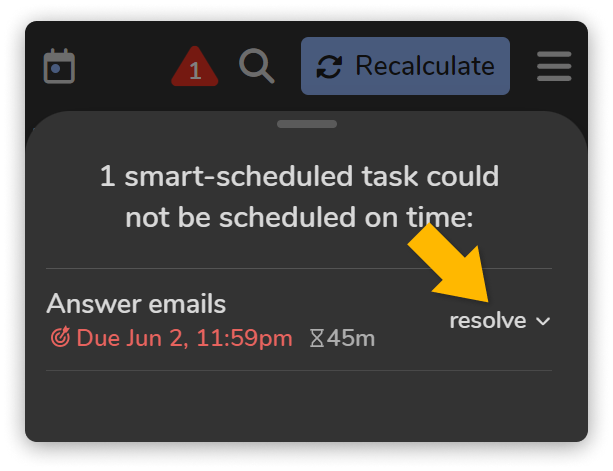
These new features are designed to reduce the tedium of managing overdue tasks by automatically ignoring and deleting missed tasks and providing a streamlined “missed deadlines” view. With these enhancements, you can keep your schedule organized with less effort and focus more on what matters most. If you have any questions or feedback, please reach out to us at support@flowsavvy.app. We’re always here to help and eager to improve FlowSavvy for you!

