When it comes to leveraging technology for daily planning, ChatGPT stands out as a versatile tool capable of many things. But can it effectively manage and create a detailed schedule? The answer is yes… in some situations. While ChatGPT can assist with certain aspects of scheduling, it falls short when it comes to handling complex and comprehensive time management needs. In this article, we’ll explore what ChatGPT can do for your daily planning, its limitations, and how to overcome those challenges.
What Kind of Scheduling Can ChatGPT Handle?
ChatGPT excels in generating basic daily schedules with a limited number of tasks and constraints. If you provide it with a list of tasks, it can estimate durations and draft a simple schedule for your day. For example:
Input to ChatGPT:
“I have a meeting with the team at 9am and I need to write the project report, do a client call in the afternoon, and review emails. Please make my schedule for today in the form of a table.”
Output from ChatGPT:
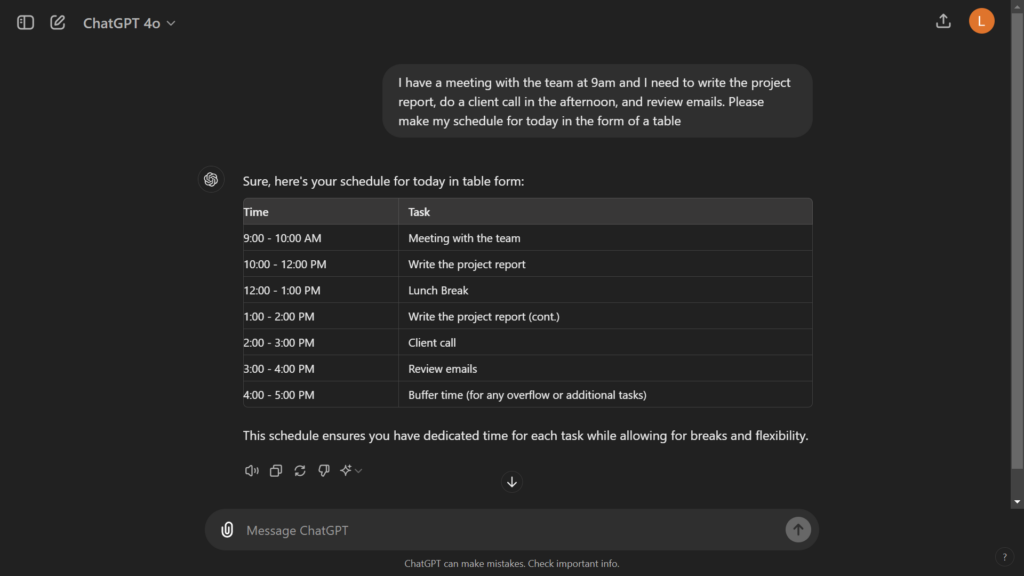
Then, if you need to tweak your schedule, you can simply instruct ChatGPT to make the necessary changes. For instance:
Input to ChatGPT:
“Move the client call to 3:00 PM and shorten the report writing time by 30 minutes.”
Updated Output from ChatGPT:
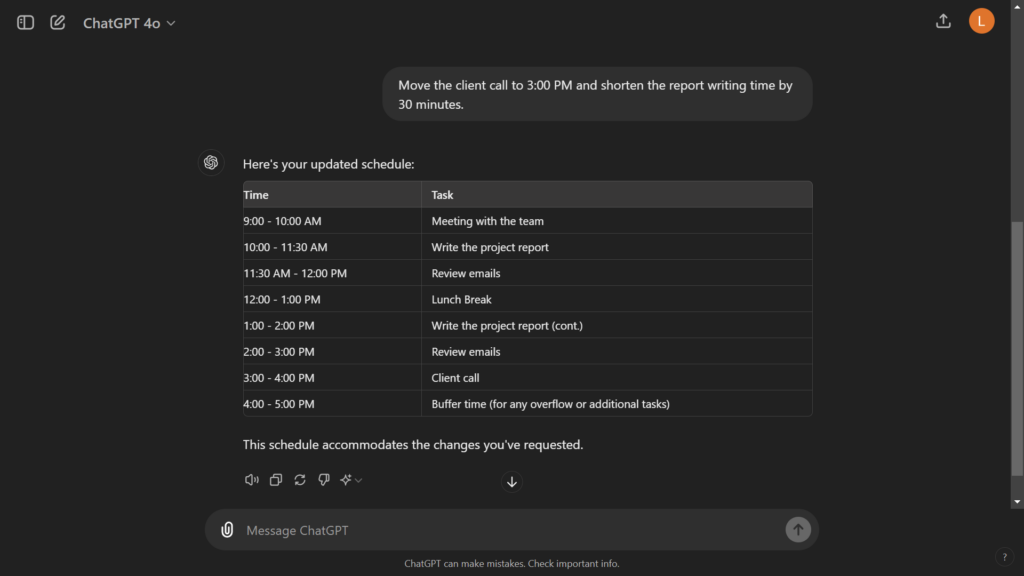
Other Advantages of Using ChatGPT for Scheduling
ChatGPT offers several benefits for basic scheduling needs:
Natural Language: Interacting with ChatGPT feels like conversing with a person, making it easy to get started.
Duration Estimation: It provides reasonable estimates for task durations.
Task Breakdown: It can help decompose larger tasks into manageable parts.
Creativity: ChatGPT can add extra details and even generate new tasks based on context.
Limitations of ChatGPT in Scheduling
Despite its strengths, ChatGPT has notable drawbacks when it comes to more complex scheduling:
Handling Constraints: As the number of tasks and constraints increases, ChatGPT struggles to keep track of everything accurately.
Visualization: ChatGPT provides only text-based outputs, lacking visual schedule representations.
Multiple Day Scheduling: It is not adept at managing schedules that span multiple days or require complex recurring task rules.
Accuracy and Reliability: ChatGPT can sometimes “hallucinate” or forget constraints, which is not acceptable for precise scheduling.
Need more advanced scheduling? Try FlowSavvy
FlowSavvy addresses the challenges that ChatGPT faces, providing a robust solution for intricate scheduling needs. FlowSavvy automatically generates and optimizes your schedule based on the tasks and constraints you input. You can input any number of tasks and constraints like due dates, durations, priorities, dependencies, and repeat rules, and FlowSavvy instantly blends it all into an optimized schedule for your whole week (or more) without forgetting any details or dropping any constraints.
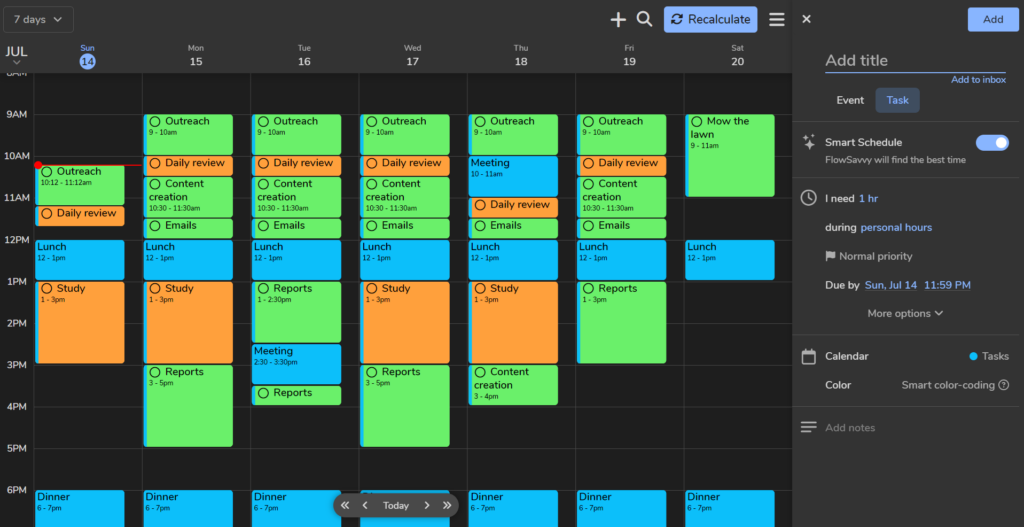
If you need to make changes, FlowSavvy allows you to easily adjust tasks through its user interface, instantly updating and optimizing your schedule. This adaptability ensures your schedule is always accurate and up-to-date without the risk of dropped constraints or inaccuracies. Unlike ChatGPT’s plain-text scheduling, FlowSavvy provides a visual representation of your schedule and intuitive controls, making it easy to visualize and adjust your schedule as needed.
Additional Advantages of FlowSavvy Over ChatGPT
1. Customizable Recurring Tasks:
FlowSavvy provides robust support for scheduling recurring tasks. You can set up detailed repeat rules for tasks, such as “every other day”, “every Monday, Wednesday, and Friday”, and FlowSavvy will intelligently place these tasks in your schedule while considering other commitments and constraints.
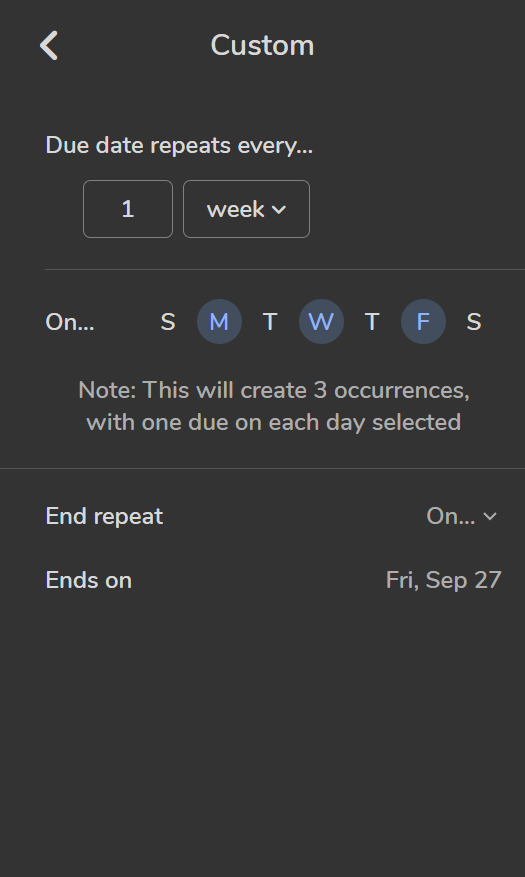
2. Integrated Calendar Syncing:
FlowSavvy syncs with your existing calendars from Google, iCloud, and Outlook, ensuring your personal and professional commitments are managed effectively and preventing double-booking. ChatGPT lacks native calendar integration, and while it can use plugins, these tend to be slow and unreliable. FlowSavvy, on the other hand, offers a smooth and dependable syncing experience, seamlessly integrating with your current scheduling systems.
3. Notifications and Reminders:
FlowSavvy can send you notifications and reminders for your tasks and events. This feature helps you stay on top of your schedule and ensures you never miss an important meeting or deadline.
4. Intuitive Scheduling Interface:
FlowSavvy boasts an intuitive and user-friendly interface that makes scheduling easy and straightforward. The drag-and-drop functionality, color-coded tasks, and clear visualizations enhance your overall experience and make managing your schedule a breeze. Don’t underestimate how long it takes to type detailed instructions into ChatGPT; this process can be surprisingly time-consuming and imprecise. In contrast, FlowSavvy’s interface allows you to quickly make changes, ensuring you spend less time on explanations and more time focusing on your tasks. This intuitive design streamlines your scheduling process, making it efficient and seamless.
Conclusion
While ChatGPT can assist with simple scheduling tasks, it falls short when dealing with complex, constraint-heavy schedules. For those who require a more comprehensive and reliable scheduling system, FlowSavvy is an indispensable tool. It offers precision, visualizations, and robust handling of multiple constraints, ensuring your schedule is always accurate and optimized. Using the right tool for scheduling can significantly enhance your productivity and ensure you never miss a critical task or deadline. For anyone looking for a top-tier auto-scheduling tool, FlowSavvy provides the ultimate solution, offering unparalleled functionality, ease of use, and the ability to manage complex scheduling needs effortlessly.

