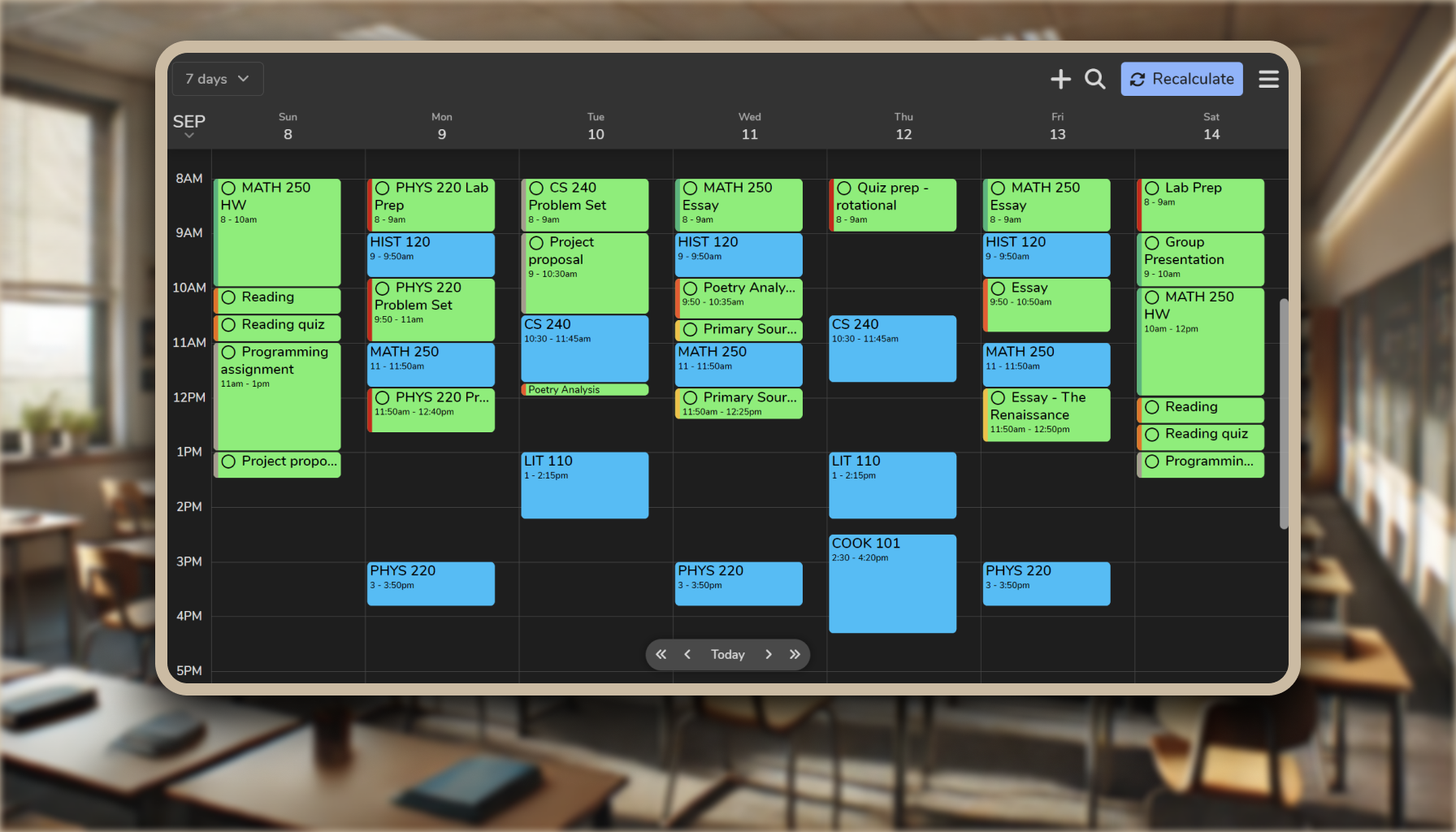Balancing the demands of school, extracurricular activities, and personal commitments can be incredibly challenging for students. With countless assignments, varying deadlines, and competing priorities, it’s almost impossible to know exactly when to do each task to ensure everything gets done on time. Time blocking is an effective technique that can help with this, but it often falls short when faced with the dynamic and unpredictable nature of a student’s life. This is where FlowSavvy, the best automatic time block planner for school in 2024, comes into play.
In this guide, we’ll explore why FlowSavvy is the ideal solution for managing your academic schedule and walk through a step-by-step guide on how to use it to navigate your school life with ease.
Why You Need an Automatic Time Block Planner
As a student, effective time management is essential to manage the whirlwind of deadlines, study sessions, extracurriculars, and personal commitments. Manually blocking time for your tasks in your calendar can help, but this can quickly become overwhelming and impractical as it requires constantly adjusting time blocks one by one when plans change. Automatic time block planners like FlowSavvy, however, can adapt to changes by automatically rescheduling tasks and events based on priority, deadlines, and your availability. This flexibility allows you to focus on your work without the added stress of constantly updating your schedule.
Why FlowSavvy is the Best Automatic Time Block Planner for School
FlowSavvy is the best automatic time block planner for school in 2024 due to its combination of user-friendly design and powerful features:
Smart Auto-Scheduling: Automatically schedules time for every task according to priority, due date, duration, and more. Simply input your tasks, and FlowSavvy ensures that everything is schedule perfectly, letting you focus on getting things done.
Flexible, Repeating Tasks: Perfect for managing recurring assignments like weekly homework, with customizable scheduling options.
One-Click Rescheduling: Instantly recalculate your entire schedule if plans change, keeping you on track no matter what.
Intuitive Design: Easy to navigate, with a focus on a user-friendly experience across all platforms (web, iOS, Android).
Calendar Integrations: Syncs seamlessly with Google Calendar, iCloud Calendar, and Outlook.com.
Step-by-Step Guide: Dominate Your School Year with FlowSavvy
It’s time to put FlowSavvy to work. Follow these steps to set up the app and get ready to have the best school year of your life.
1. Set Up Your Classes And Sync Calendars
The first step is to set up your classes as repeating events. This ensures that FlowSavvy knows when you have classes and won’t schedule tasks during those times. If you already have your classes or other events in other calendars like Google, iCloud, or Outlook, you can sync them with FlowSavvy so FlowSavvy schedules tasks around them.

2. Define Your Scheduling Hours
Next, define the scheduling hours during which you want FlowSavvy to schedule your tasks. You can set up a simple range, like 9 AM to 10 PM daily, or a more detailed schedule such as school tasks from 9 AM to 5 PM on weekdays and personal tasks in the mornings, evenings, and weekends. This feature allows you to tailor your schedule so tasks are slotted into the most appropriate times, ensuring your day aligns with your routine and priorities.

3. Add Assignments as Tasks
Go through each of your courses and add every assignment as a task in FlowSavvy. Whether you choose to input tasks for just a few weeks or the entire semester, getting everything into the system upfront will pay off. Once your assignments are added, FlowSavvy will automatically schedule them, ensuring you always know what to work on next and when to work on each task, giving you peace of mind and the flexibility to manage your workload effectively.

4. Schedule Study Time for Tests
Along with assignments and projects, don’t forget to schedule study sessions for upcoming tests. By adding these as tasks, FlowSavvy can allocate time for you to prepare, ensuring you’re not cramming at the last minute.
5. Split Up Larger Tasks With Repeating Tasks
For larger projects or assignments, consider using a repeating task to chip away at the task over time, instead of doing the task all at once. For example, let’s say you have to write an essay, and it’s going to take you 8 hours. Instead of creating an 8-hour task, create a 2-hour task that repeats every other day and ends after 4 occurrences. 2hrs * 4 occurrences = 8hrs total. You can tweak this as much as you like to spread out larger tasks over time, making them less daunting and more achievable.
6. Weekly Review
Finally, add a recurring weekly task to review your schedule and assignments for the coming week. This allows you to make any necessary adjustments if things have changed since you initially added the tasks, ensuring your schedule remains accurate and up-to-date.
Advanced Tips for Getting the Most Out of FlowSavvy
To get the most out of FlowSavvy, consider implementing these optional strategies:
- Prioritize Your Tasks: FlowSavvy schedules tasks for you in order of priority, but only you know what your priorities are. Use priority levels to tell FlowSavvy what’s important to you and it will auto-schedule your tasks accordingly.
- Utilize Task Dependencies: For tasks that must be completed in a specific order, set up task dependencies. This feature ensures that one task won’t be scheduled before its prerequisite is finished, keeping your workflow logical and efficient.
- Recurring Tasks for Habits: Use recurring tasks to build and maintain healthy habits, such as regular study sessions, exercise, or pursuing a hobby.
- Add Tags for Additional Organization: Organize your tasks by adding tags or putting them into different calendars. You can then filter the to-do list by tag or calendar, making it easier to look at one class at a time and make sure everything is accounted for.
- Add Extra Time to Your Tasks: Since tasks often take longer than expected, consider setting their duration to 1.5 times your initial estimate. This provides a buffer for breaks and any unforeseen delays, ensuring you stay on track.
- Include Every Little Task: Don’t just focus on big assignments—add even small tasks to FlowSavvy. This way, your entire life is organized and prioritized, and you get the satisfaction of checking off even the smallest tasks.
- Capture Ideas Quickly with the Inbox: The inbox can be a good place to jot down tasks quickly when you don’t have enough time to add all the details. Then, you can add the details later to finish scheduling them.
Summary
FlowSavvy is the secret to managing your academic life like a Pro. By following the steps and tips in this guide, you can ensure that every assignment, project, and task is efficiently scheduled and accounted for. This will help you stay organized, reduce stress, and set yourself up for academic success. FlowSavvy offers a robust free version, and students can get 50% off the Pro version by emailing support@flowsavvy.app from their school email address. Take control of your schedule today and experience the difference that FlowSavvy can make!