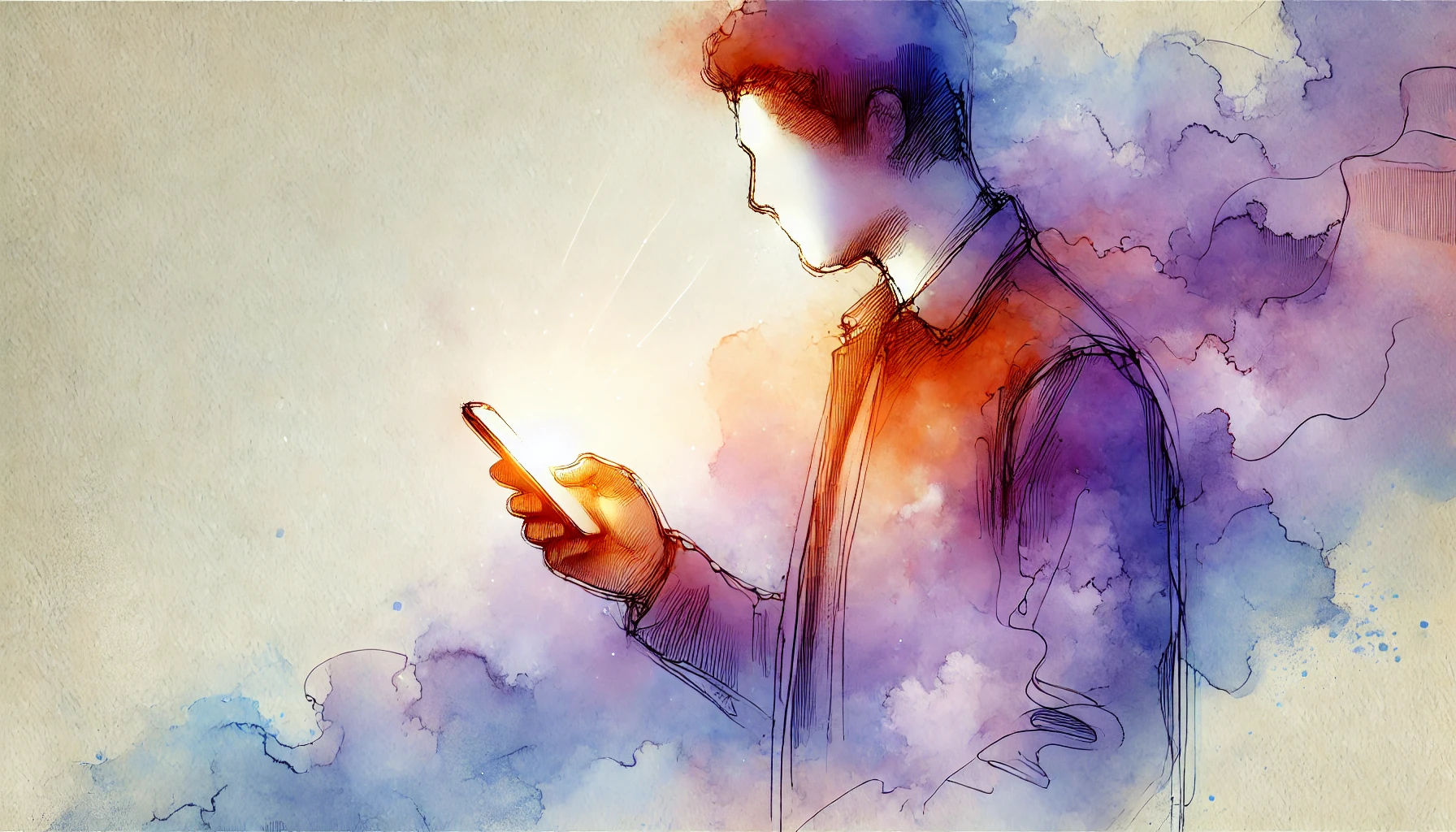AI day planners have become essential tools for managing our increasingly busy lives, but the term “AI day planner” can mean different things depending on the specific tool you’re looking for. Some planners focus on helping you automatically schedule tasks, while others simplify calendar management with natural language commands or assist with coordinating meetings for teams. This guide will help you navigate these different categories, understand their unique features, and choose the best AI day planner that fits your workflow and needs.
1. AI Task Auto-Schedulers
AI task auto-schedulers take the guesswork out of planning your day. These tools automatically organize your to-do list into time slots on your calendar based on deadlines, priorities, your available time, and more. They continuously adjust your schedule in real-time as new tasks are added or circumstances change, ensuring that you are always working on the most important task at the optimal time.
While these tools are highly efficient, they tend to be more complex than traditional planners. Configuring your preferences—like task durations, deadlines, and priorities—can take time, and there’s often a learning curve when first getting started. However, once you’re familiar with the setup, these tools can significantly reduce manual scheduling time and keep your day optimized.
Examples:
- FlowSavvy: FlowSavvy is designed specifically for individuals who want a powerful yet easy-to-use auto-scheduler, without the complexity and bloat of unnecessary team features. Its user-friendly design lets users quickly harness the power of auto-scheduling without a steep learning curve. FlowSavvy is also the only AI task auto-scheduler with fully-functional mobile apps that are just as good as the web app.
- Pricing: Free plan; paid plan is $7/month.
- Motion: Motion is focused on automated task and project scheduling for teams. Motion has mobile apps but they aren’t as functional as the web app and they look totally different than the web app so you have to learn two different interfaces.
- Pricing: No free plan; costs $34/month.
- Reclaim: Reclaim balances task auto-scheduling with smart meeting management, making it a versatile option for team-based workflows. The web app can be used on mobile, but Reclaim does not have a dedicated mobile app.
- Pricing: Free plan; paid plan is $10/month.
- SkedPal: SkedPal has the most options for configuring the auto-scheduling to work exactly as you want, but is therefore the most complicated and takes the longest to learn how to use and set up. SkedPal has a basic mobile app that is intended to be used as a companion to the web app.
- Pricing: No free plan; costs $15/month.
2. AI Natural Language Planners
AI natural language calendars simplify the process of scheduling events by allowing users to manage their calendars through conversational language. Instead of manually entering event details, you can type or speak commands like “Schedule lunch with Sarah at 1 PM on Thursday,” and the event is automatically added to your calendar. This feature is perfect for users who want quick, straightforward scheduling without the hassle of manual input.
While natural language planners can be convenient for simple commands like adding, editing, or removing events, they usually won’t be capable of more complex tasks like automatically rescheduling tasks when conflicts arise or auto-scheduling everything on your to-do list in a holistic, optimized way. It’s also easy to underestimate the time it takes to type all the details of an event out instead of just a few taps in a well-designed UI, let alone when the AI misunderstands your input and you have to do it all over again.
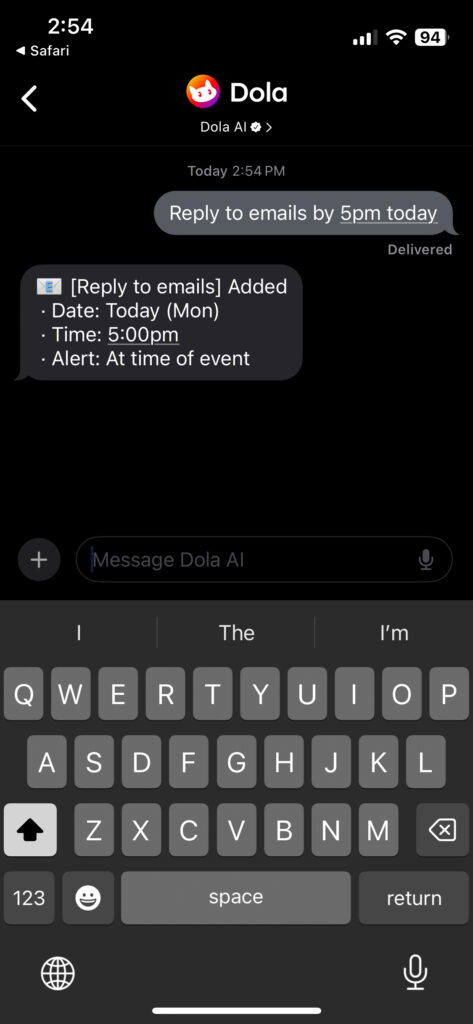
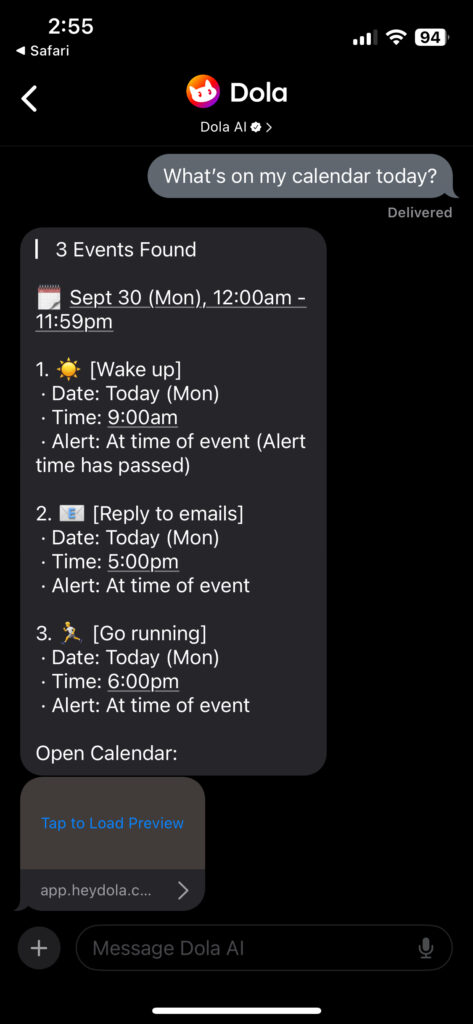
Examples:
- Dola: An AI calendar assistant that allows users to manage events using natural language through messaging apps like WhatsApp and Apple Messages. You can interact with Dola using text, voice, or even images, making it a flexible solution.
- Pricing: Currently free during beta
- Apple Calendar with Siri: Apple’s native calendar integrates deeply with Siri, allowing you to schedule events using simple voice commands like, “Add lunch with Sarah at 1 PM on Thursday.” This is a convenient way for Apple users to interact with their calendar through simple voice commands, made even better by the recent improvements to Siri in iOS 18.
- Pricing: Free with Apple devices.
- Structured: Structured has an OpenAI integration that allows users to create tasks using natural language commands. This feature, however, is only available on the Pro plan, which means users on the free version will miss out on the AI functionality.
- Pricing: Free plan available; AI assistant included in Pro plan at $5/month.
3. AI Meeting Schedulers
For those who manage meetings across multiple participants, AI meeting schedulers are a lifesaver. These tools automatically sync participants’ calendars, find the best available time for everyone, and handle scheduling conflicts. They’re particularly useful for teams with complex, overlapping schedules.
Because AI meeting schedulers are primarily designed for teams, they often come with features that individual users may find unnecessary or overly complex. If you’re just looking to manage a few meetings and tasks on your own, these tools can feel bloated with features you don’t need, making them more complicated than simpler alternatives.
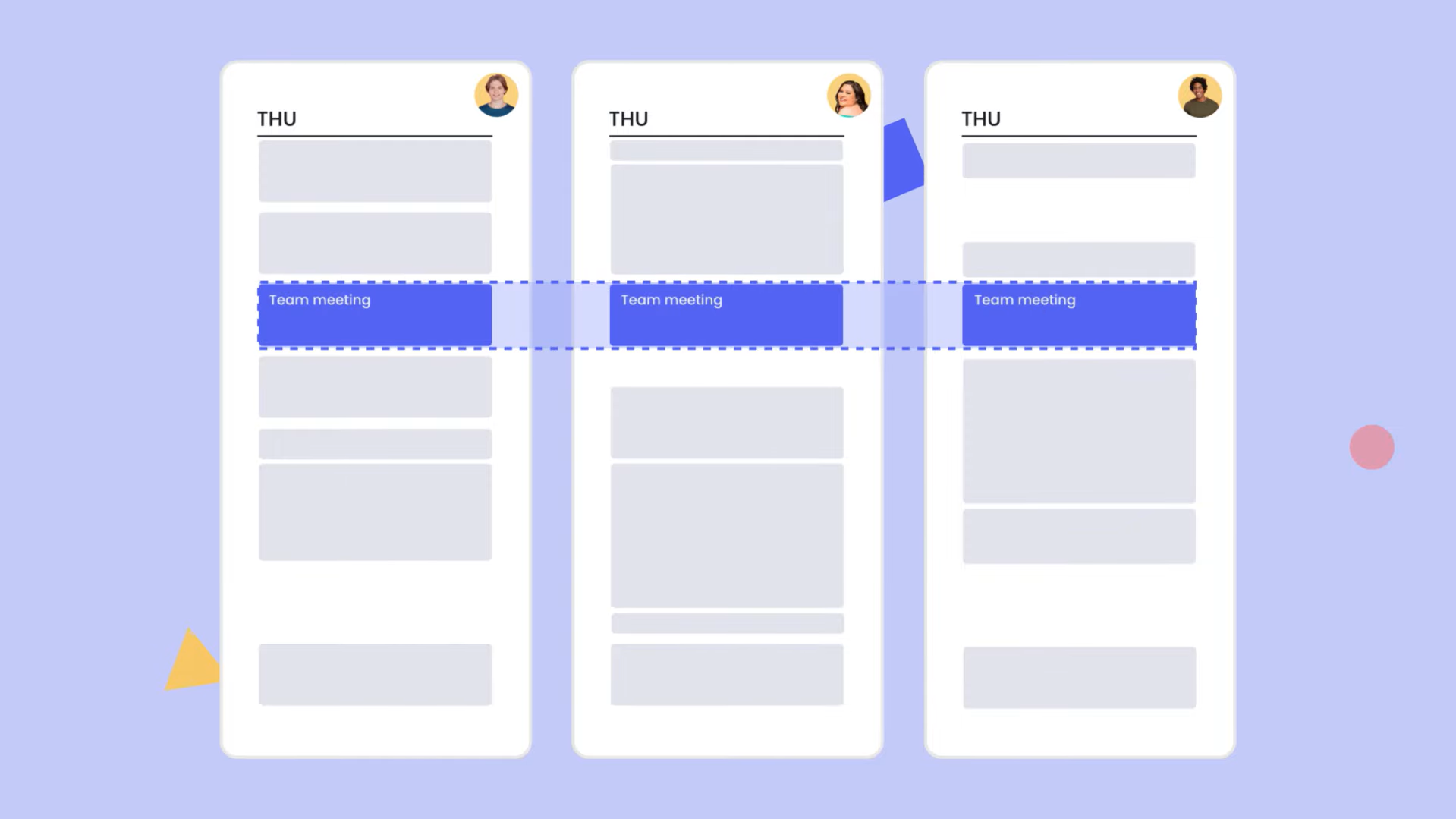
Examples:
- Reclaim: Reclaim helps teams find the best times for meetings while balancing individual work priorities, such as focus time and task work. Its smart scheduling features make it a solid choice for teams looking to streamline meeting coordination.
- Pricing: Free plan; paid plan is $10/month.
- Clockwise: Clockwise is designed to optimize meeting times while also preserving blocks of focus time for uninterrupted work. It’s a great tool for balancing productivity and meeting coordination, but its team-centric features may feel excessive for individual users.
- Pricing: Free plan; paid plan is $81/year.
How to Choose the Best AI Day Planner for You
Choosing the right AI day planner depends largely on your specific needs and workflow. Here are a few factors to consider when making your decision:
- Assess Your Needs: Are you primarily looking to manage tasks, schedule meetings, or simplify event creation? If your goal is task management, an AI task auto-scheduler will likely be the best fit. If you’re focused on simplifying calendar management, a natural language calendar may be better suited to your needs. For frequent meetings with teammates, consider an AI meeting scheduler.
- Consider Your Workflow: Some AI planners integrate seamlessly with tools you’re already using, like Google Calendar or Apple Calendar, while others may require learning a new system. Think about how well the planner fits into your current routine and what level of automation you prefer.
- Budget and Pricing: Many AI day planners offer free versions with limited features, while more advanced options come at a cost. Evaluate which features are most important to you and whether it’s worth upgrading to a paid plan.
Conclusion
There’s no one-size-fits-all AI day planner—each type serves a different purpose, depending on your workflow and priorities. Whether you need to automatically schedule tasks, quickly set up meetings, or handle calendar events using natural language, there’s an AI day planner out there that can help. The best approach is to try a few different tools, get a sense of what works best for your needs, and let AI take some of the burden off your daily planning. With the right tool, you’ll not only stay more organized but also free up time for the things that matter most.
If you’re looking for a simple, intuitive, and powerful auto-scheduler to effortlessly manage your tasks and optimize your day, give FlowSavvy a try for free!