There were a lot of hidden nuances that people were forced to figure out on their own, and it made FlowSavvy confusing. We’ve added more visual hints to make it easier to understand FlowSavvy’s scheduling behavior. Here’s a quick overview of the added visuals:
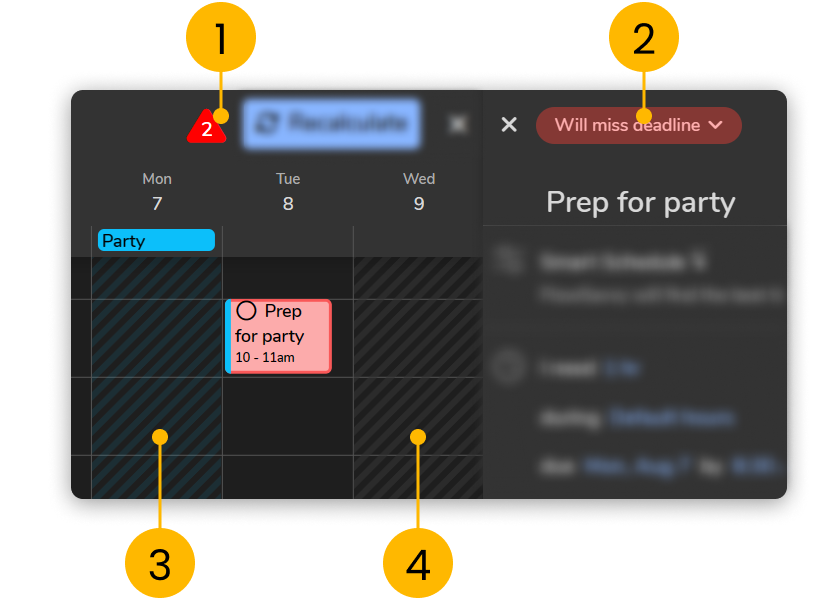
- The red triangle shows the number of tasks that could not be scheduled before their due date. You can select this icon to see which tasks couldn’t be scheduled and edit them if needed.
- The status indicator pill shows the scheduling status for the smart-scheduled task you’re viewing. It will tell you if the task is scheduled to be completed on track or scheduled to miss its due date. You can select the status indicator to see more info.
- Colored stripes show the time blocked off by a “busy” all-day event.
- Gray stripes show the time after the smart-scheduling cutoff. Tasks won’t be scheduled here because they’re due too far in the future. Learn more
